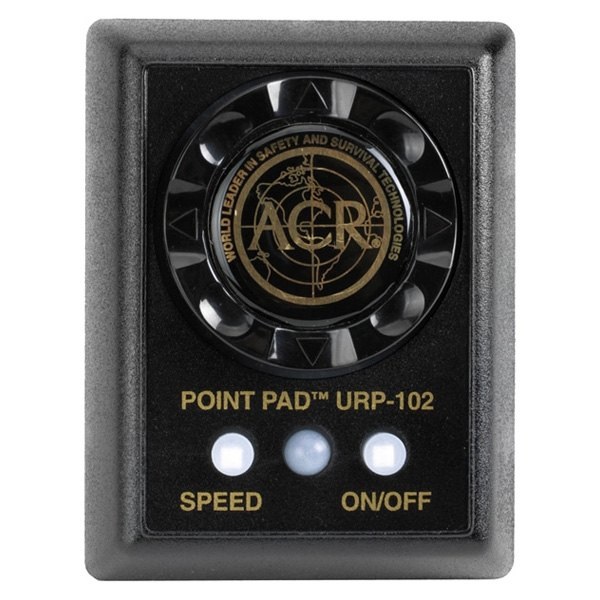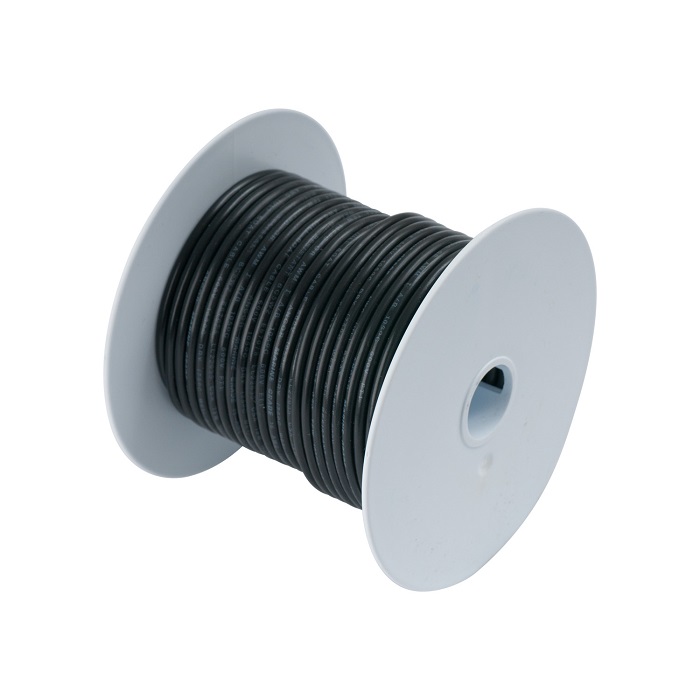Garmin 15m Coax Cable For Cameras
$244.19 Original price was: $244.19.$219.99Current price is: $219.99.

Xantrex Gateway Communication Device
$439.39 Original price was: $439.39.$395.85Current price is: $395.85.
Fast delivery within 72 Hours
Xantrex Gateway Touch Screen Display
$458.06 Original price was: $458.06.$412.67Current price is: $412.67.
2 in stock
SKU:
WT-XAN8080890
Category: Inverters
Brands:
Xantrex
Xantrex Gateway 808-0890 Touch Screen Display integrates your outboard lower unit, batteries, inverter/charger, and solar controller into one seamless system. Monitor performance, receive error alerts, and control your system with ease.
Description
Xantrex Gateway Touch Screen Display
Model: 808-0890
- Replace multiple displays with one
- Error alerts to monitor performance
- Coordinated system control
No more compatibility issues or complex setups. Xantrex Gateway gives you power at your fingertips to integrate, monitor, and control all your essential components — batteries, inverter/charger, and solar controller into one seamless system for effortless operation.
Xantrex offers a complete energy system that includes easy to use connectivity. The Xantrex gateway provides a coordinated view and easy drill-down access to control and monitor your system as-a-whole rather than single separate components. Remote monitoring with the WiFi and Bluetooth capabilities makes your life easier than ever before.
Specifications
| Housing / Mounting System | ABS Plastic, Wall Mount 4 screws |
| IP Rating | Indoor IP42 front; IP21 back |
| Display Resolution | 1024 x 600 |
| Weight | 0.8lb (360g) |
| Dimensions | 7.2 x 5.5 x 0.975in (183 x 140 x 25mm) |
What’s in the Box:
- Xantrex Gateway Touchscreen Panel
- HDMI and USB 39" (1.0mCables
Additional information
| Weight | 0.3 lbs |
|---|---|
| Google Part Number |
808-0890 |
| Google Product Category |
3391 |
Related Products
ACR 6002 12v Bulb 12v Bulb F/RCL50 50A B
SKU:
WT-ACR6002
ACR 6003 24v Bulb F/RCL100
SKU:
WT-ACR6003
ACR Remote Control Panel For RCL50/100
SKU:
WT-ACR92823
Ancor #10 Red 250′ Spool Tinned Copper
SKU:
WT-ANC108825
Ancor #10 Yellow 25′ Spool Tinned Copper
SKU:
WT-ANC109002
Ancor #18 Yellow 100′ Spool Tinned Copper
SKU:
WT-ANC101010
Ancor #4 Black 25′ Spool Tinned Cooper
SKU:
WT-ANC113002
Ancor #6 Black 250′ Spool Tinned Cooper
SKU:
WT-ANC112025
Ancor #6 Red 250′ Spool Tinned Cooper
SKU:
WT-ANC112525
Ancor #6 Yellow 250′ Spool Tinned Cooper
SKU:
WT-ANC112925
Ancor #8 Black 25′ Spool Tinned Copper
SKU:
WT-ANC111002
Ancor #8 Black 250′ Spool Tinned Copper
SKU:
WT-ANC111025
Ancor #8 Yellow 250′ Spool Tinned Copper
SKU:
WT-ANC111925