Garmin Gulf Coast Standard Mapping Professional Review
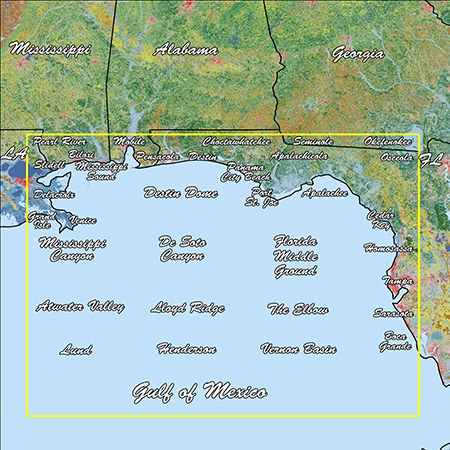
Introduction
The Garmin Gulf Coast Standard Mapping Professional for Boats & Marine Engines is a top-tier navigation product designed to enhance boating experiences along the Gulf Coast. It combines advanced cartographic data with high-resolution satellite imagery to deliver precise, reliable, and detailed maps tailored specifically for this unique and expansive marine environment.
Boaters, fishermen, and marine enthusiasts relying on the Gulf Coast waters will find this mapping solution invaluable for navigation, fishing, and safety. This blog will explore everything you need to know about this mapping product — from its features to expert advice, maintenance tips, and answers to common questions.
Overview / What Is Garmin Gulf Coast Standard Mapping Professional?
The Garmin Gulf Coast Standard Mapping Professional is a specialized cartography product created to cover the diverse waterways, bays, and coastal areas of the Gulf Coast region. It is engineered to provide accurate bathymetric data, coastal landmarks, navigational aids, and fishing hotspots optimized for the Gulf’s unique geography.
This product features Garmin’s Standard Mapping Professional technology, which offers enhanced detail, sharp contours, and intuitive overlays that make marine navigation both safer and more efficient. Compatible with a range of Garmin chartplotters and marine devices, it supports a seamless boating experience.
Core Features of Garmin Gulf Coast Standard Mapping Professional
- High-resolution coastal and offshore mapping with detailed contours
- Satellite imagery overlays for better situational awareness
- Comprehensive navigational aids and depth information
- Fishing hotspots and underwater structure identification
- Easy integration with Garmin marine electronics
Why Garmin Gulf Coast Standard Mapping Professional Stands Out
Boaters need reliable navigation tools that account for ever-changing coastal conditions. The Garmin Gulf Coast Standard Mapping Professional delivers this by providing accurate, up-to-date cartography, critical for avoiding hazards such as shallow waters, submerged rocks, and shifting sandbars.
Its high-resolution detail and user-friendly interface also make it an excellent choice for anglers targeting specific species using underwater topography and habitat data. This level of detail helps users identify prime fishing areas, improving both safety and success on the water.
How to Install and Use Garmin Gulf Coast Standard Mapping Professional
Installing the Garmin Gulf Coast Standard Mapping Professional is straightforward. The mapping data comes preloaded on a microSD card, which you insert into the compatible Garmin chartplotter. Once inserted, the device recognizes the maps automatically, and users can explore detailed Gulf Coast charts instantly.
For optimal use, update your chartplotter’s firmware and software before installation. Customize map overlays and waypoints through the chartplotter interface to tailor your experience for fishing, cruising, or navigation.
Installation Steps
- Power off your Garmin chartplotter.
- Insert the microSD card containing the Gulf Coast mapping data.
- Power on the device and follow any on-screen prompts.
- Enable desired map layers, including Standard Mapping Professional features.
- Set waypoints and routes as needed for your trips.
Maintenance Tips
To maintain the accuracy and longevity of your Garmin Gulf Coast Standard Mapping Professional, handle the microSD card carefully. Store it in a dry, temperature-controlled environment when not in use. Keep the card slot and contacts clean from dust or corrosion.
Periodically check Garmin’s website for map updates, firmware upgrades, and software patches. Keeping your device and maps updated ensures access to the latest navigational information and improved system performance.
Expert Advice and Pro Recommendations
Experts recommend pairing the Garmin Gulf Coast Standard Mapping Professional with Garmin’s sonar and radar systems for a comprehensive marine navigation suite. Combining detailed maps with real-time sonar imaging offers superior underwater awareness and safety.
Professional anglers value this product for its ability to reveal hidden structures and fishing hotspots, giving them a tactical advantage. Whether cruising or fishing, this mapping solution enhances decision-making and confidence on the water.
Buy now: Garmin Gulf Coast Standard Mapping Professional and enjoy 5% off using code WELCOME5.
Common Troubleshooting for Garmin Gulf Coast Standard Mapping Professional
Users occasionally encounter issues like slow map loading, missing overlays, or compatibility errors. Ensure your Garmin device firmware is current and that the microSD card is properly inserted and undamaged. Restarting the device can sometimes resolve temporary glitches.
If problems persist, check Garmin’s support resources or contact customer service. Proper troubleshooting steps will help maintain seamless functionality during your voyages.
Garmin Gulf Coast Standard Mapping Professional Cost and Durability
The investment in this mapping product is justified by its robust build, reliable data, and detailed cartography. The microSD card is engineered for marine environments, offering durability against moisture and temperature fluctuations when handled correctly.
Cost-wise, it is competitive among professional-grade marine maps, especially considering the Gulf Coast’s complex and dynamic waterways. For additional premium marine equipment, consider the innovative products at Yamaha Outboards, known for quality and performance.
Detailed FAQ Section
1. What makes Garmin Gulf Coast Standard Mapping Professional unique compared to other marine maps?
The Garmin Gulf Coast Standard Mapping Professional is tailored specifically for the Gulf Coast region, providing detailed bathymetry, coastal landmarks, and navigational aids not available in generic maps. It integrates high-resolution satellite overlays with depth contours and fishing hotspots, offering a superior navigation experience for boats and marine engines. Its compatibility with Garmin chartplotters also allows for seamless usage and easy customization, setting it apart from basic chart options.
2. How do I update Garmin Gulf Coast Standard Mapping Professional maps?
Updating your Garmin maps is essential for the best performance. To update the Garmin Gulf Coast Standard Mapping Professional, connect your chartplotter or microSD card to a computer with Garmin Express software installed. Garmin Express allows you to download the latest map updates, software patches, and firmware upgrades. Regular updates ensure accurate navigation data, new features, and improved safety on the water. Always back up your existing data before performing updates to prevent loss of waypoints or routes.
3. Is the Garmin Gulf Coast Standard Mapping Professional compatible with all Garmin chartplotters?
This mapping product is compatible with most modern Garmin chartplotters supporting microSD card input and Standard Mapping Professional technology. However, some older or entry-level devices may lack full compatibility or features. Before purchasing, it’s important to verify your device model against Garmin’s official compatibility list. Ensuring compatibility guarantees you can leverage the product’s full capabilities without technical issues during your trips.
4. Can I use Garmin Gulf Coast Standard Mapping Professional for fishing and navigation?
Absolutely. The Garmin Gulf Coast Standard Mapping Professional is designed to support both safe navigation and successful fishing excursions. It highlights underwater structures, drop-offs, and fishing hotspots that anglers seek, while also providing accurate navigation aids and detailed coastal maps for safe route planning. Whether you’re cruising or targeting specific fish species, this product offers comprehensive support to enhance your marine experience.
5. What are the best maintenance tips to prolong the life of Garmin Gulf Coast Standard Mapping Professional?
Maintaining your mapping product starts with careful handling of the microSD card. Store it in a protective case away from moisture, heat, and physical damage. Clean the card slot and contacts gently if needed, and avoid removing or inserting the card while the device is powered on. Regularly update your device and maps to prevent software conflicts. These simple maintenance tips will help ensure the longevity and accuracy of your Garmin Gulf Coast Standard Mapping Professional.
Conclusion
The Garmin Gulf Coast Standard Mapping Professional for Boats & Marine Engines is a critical tool for mariners navigating the complex Gulf Coast waters. Its precise cartography, comprehensive navigational aids, and advanced mapping technology provide unparalleled support for safe boating and productive fishing trips. Investing in this product means enhancing your on-water confidence with one of the most reliable marine mapping solutions available today.
Special Offer
WELCOME5 – Get 5% off storewide at allboatsupplies.com
🚀 Instant Assistance: Need help selecting the right product? Drop your contact in the chatbox at the bottom right corner, and our expert team will reply within 30 minutes with the best product suggestion for your boat — including a ready-to-use checkout link. We’re fast, knowledgeable, and always here for your boating needs!
No more guesswork — just message us and get a personalized checkout link for your antifouling system, fast!
Explore Our Best-Selling Ultrasonic Antifouling Products:
Buy now
Garmin Gulf Coast Standard Mapping Professional
Let us handle the hassle — expert support, quick replies, and smooth checkout. Your boat deserves the best.
Read More
For more helpful marine maintenance guides, check out our article on Garmin Trim Snap Covers Ultra12 Easy & Secure Fit.

