Raymarine Axiom Pro 16S MFD No Transducer No Charts – Features & Issues
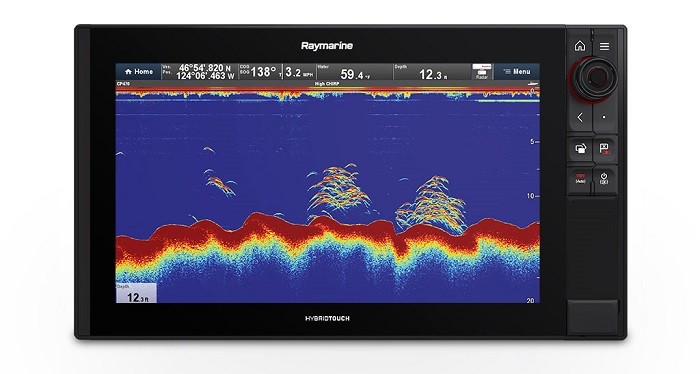
Introduction
The Raymarine Axiom Pro 16S multifunction display (MFD) without a transducer or charts is a high-performance marine navigation solution favored by many boaters and marine professionals. Designed for robust and customizable navigation, this unit offers a stunning 16-inch touchscreen interface with advanced processing power. However, since it comes without a transducer or pre-loaded charts, users need to consider the additional accessories and software to unlock its full potential.
In this comprehensive blog, we’ll dive deep into what the Raymarine Axiom Pro 16S MFD no transducer no charts entails, including its features, maintenance, troubleshooting, and expert advice for maximizing your marine electronics investment.
Overview / What Is Raymarine Axiom Pro 16S MFD No Transducer No Charts?
The Raymarine Axiom Pro 16S MFD no transducer no charts is essentially the core display and processing unit of Raymarine’s flagship multifunction displays, but without sonar transducers or electronic navigation charts installed. It serves as the central hub for navigation, radar, sonar, and data integration, but requires the user to add compatible transducers and charts separately.
This model is designed for advanced boaters who may already own or prefer to choose their own transducers and chart options, offering flexibility and customization in navigation setups. Key highlights include a high-resolution 16-inch touchscreen, LightHouse 3 operating system, fast quad-core processor, and comprehensive connectivity options.
- Display: 16-inch capacitive touchscreen with anti-glare coating
- Processor: Quad-core for smooth multitasking and responsiveness
- Connectivity: Ethernet, Wi-Fi, Bluetooth, NMEA 2000 integration
- Expandable: Supports multiple transducers, radar, and external sensors
- Chart Options: Requires separately purchased navigation charts (e.g., Navionics, Raymarine charts)
Key Features and Benefits of Raymarine Axiom Pro 16S MFD
The Raymarine Axiom Pro 16S excels with its large bright screen and smooth, intuitive interface. Its LightHouse 3 OS offers powerful mapping, autopilot control, radar overlay, and sonar imaging capabilities, but only after integrating a compatible transducer and charts.
This flexibility allows users to tailor their navigation and fishfinding setup based on personal preference and budget. The unit supports a variety of sonar transducers, including CHIRP, DownVision, and RealVision 3D, but these must be purchased and installed separately.
Installation Guide for Raymarine Axiom Pro 16S MFD No Transducer No Charts
Installing the Raymarine Axiom Pro 16S MFD no transducer no charts involves mounting the unit on your boat’s helm or console and connecting power, networking, and peripheral devices. Since the package excludes a transducer and charts, users should plan for these additional components.
Proper installation requires attention to mounting location for optimal viewing angles and minimizing glare. Network cables must connect to compatible devices such as radar, autopilot, or external sensors for full functionality. Ensure your boat’s electrical system can supply stable 12-24V power to the unit.
Maintenance Tips for Raymarine Axiom Pro 16S MFD No Transducer No Charts
Maintaining your Raymarine Axiom Pro 16S MFD is essential for longevity and reliable performance. Regularly clean the touchscreen with a soft, lint-free cloth to avoid scratches or smudges that impair visibility. Avoid harsh chemicals; use a mild screen cleaner formulated for electronics.
Protect the device from prolonged exposure to direct sunlight when not in use, and keep the unit covered or inside the helm during harsh weather. Periodically inspect wiring and connectors for corrosion or looseness, especially in marine saltwater environments, to prevent connectivity issues.
Expert Advice and Pro Recommendations
Experts suggest purchasing the Raymarine Axiom Pro 16S MFD no transducer no charts only if you already have or plan to buy compatible transducers and navigation charts separately. This approach offers flexibility but requires additional investment and technical knowledge for installation and setup.
For a seamless experience, pair the MFD with genuine Raymarine transducers and official chart packs such as Navionics or Raymarine’s LightHouse charts to unlock full functionality. Also, consider professional installation to ensure optimal placement and wiring integrity.
Buy now: Raymarine Axiom Pro 16S MFD No Transducer No Charts and apply code WELCOME5 for 5% off your purchase.
Understanding Compatibility: Which Transducers and Charts Work Best?
The Raymarine Axiom Pro 16S MFD no transducer no charts is compatible with a wide range of transducers including the popular CPT-S, CPT-DVS, and RV-100 models. Each transducer provides unique sonar capabilities such as CHIRP sonar, DownVision, and 3D RealVision sonar imaging.
Choosing the right transducer depends on your boating or fishing style, hull type, and water conditions. For charts, Navionics offers extensive global coverage with detailed bathymetry, while Raymarine’s LightHouse charts provide seamless integration and regular updates. Investing in compatible transducers and charts enhances the unit’s effectiveness for navigation and fishfinding.
Troubleshooting Common Issues with Raymarine Axiom Pro 16S MFD
Common issues reported with the Raymarine Axiom Pro 16S MFD no transducer no charts include screen freezing, GPS signal loss, and network connectivity problems. Many of these can be resolved by performing a system reboot or updating the LightHouse operating system to the latest version.
If the unit fails to detect a transducer or sonar returns are absent, verify proper wiring and compatibility of the connected transducer. Chart download or activation errors usually relate to licensing or expired subscriptions, which can be rectified by contacting chart providers or reloading licenses via Raymarine’s website.
Cost and Durability: Is Raymarine Axiom Pro 16S Worth It?
The initial cost of the Raymarine Axiom Pro 16S MFD no transducer no charts is lower than a fully equipped package but adding quality transducers and charts can increase the total investment. However, the unit’s build quality, bright display, and processing power justify the expense for serious boaters and anglers.
Its marine-grade construction ensures durability against vibration, water spray, and salt exposure. With proper maintenance, the Axiom Pro 16S can serve as a reliable navigation and fishfinding hub for many years, making it a worthwhile long-term investment for boat owners.
Integrating Raymarine Axiom Pro 16S MFD with Other Marine Electronics
The Raymarine Axiom Pro 16S MFD can integrate seamlessly with autopilots, radar systems, AIS receivers, and engine monitoring systems through its Ethernet and NMEA 2000 ports. This integration creates a cohesive marine electronics network that enhances situational awareness and safety on board.
Network setup can be complex but offers substantial benefits such as radar overlay on charts, autopilot route planning, and remote control via mobile apps. For detailed assistance on integration, professional marine electronics installers are recommended. For more information on compatible marine systems, visit .
Detailed FAQ Section
1. Can I use the Raymarine Axiom Pro 16S MFD without a transducer or charts?
Yes, you can use the Raymarine Axiom Pro 16S MFD without a transducer or charts, but its functionality will be limited. The MFD will still provide GPS positioning and basic navigation features; however, without a transducer, you won’t have sonar or fishfinding capabilities. Without charts, you cannot view detailed marine maps, routes, or navigation aids. To maximize the unit’s features, installing compatible transducers and purchasing chart software is strongly recommended.
2. How do I install charts on my Raymarine Axiom Pro 16S MFD?
Installing charts on the Raymarine Axiom Pro 16S involves purchasing compatible chart cards or digital licenses, such as Navionics or LightHouse charts. Once purchased, you can insert chart SD cards into the MFD or download charts via Wi-Fi or Ethernet connection. Use the LightHouse 3 software interface to activate, update, and manage your charts. It’s important to keep charts updated regularly to ensure accurate navigation data and safety on the water.
3. What transducers are compatible with the Raymarine Axiom Pro 16S MFD?
The Axiom Pro 16S supports a range of transducers including CPT-S (CHIRP sonar), CPT-DVS (DownVision sonar), and RV-100 (RealVision 3D sonar). The choice depends on your boating and fishing needs. These transducers connect through dedicated ports and provide high-quality sonar imaging. Always verify transducer compatibility with your MFD model and consult installation manuals or professionals for best results.
4. How can I update the software on my Raymarine Axiom Pro 16S MFD?
Software updates for the Raymarine Axiom Pro 16S MFD are provided via the LightHouse 3 operating system. You can update the software by connecting the unit to the internet through Wi-Fi or Ethernet. Then navigate to the update menu and follow prompts to download and install the latest firmware. Regular software updates improve system stability, add new features, and fix known bugs, ensuring optimal performance.
5. Is professional installation necessary for the Raymarine Axiom Pro 16S MFD?
While some experienced boaters may perform installation themselves, professional installation is highly recommended for the Raymarine Axiom Pro 16S MFD, especially since it involves networking multiple devices, transducers, and power connections. Proper installation ensures optimal performance, correct wiring, and secure mounting, reducing the risk of malfunctions. Professionals can also help with software configuration and integration into your existing marine electronics system.
Conclusion
The Raymarine Axiom Pro 16S MFD no transducer no charts offers a powerful, versatile marine display platform for boaters who want complete control over their navigation and sonar setup. Though the absence of transducers and charts limits immediate out-of-the-box functionality, it allows users to customize their systems according to specific needs and budgets.
With its large bright screen, fast processor, and LightHouse 3 OS, the Axiom Pro 16S delivers an exceptional user experience when paired with compatible transducers and navigation charts. Whether you’re a professional angler, cruiser, or commercial operator, investing in this MFD and the right accessories ensures a reliable, future-proof marine electronics solution.
Special Offer
WELCOME5 – Get 5% off storewide at allboatsupplies.com
🚀 Instant Assistance: Need help selecting the right product? Drop your contact in the chatbox at the bottom right corner, and our expert team will reply within 30 minutes with the best product suggestion for your boat — including a ready-to-use checkout link. We’re fast, knowledgeable, and always here for your boating needs!
No more guesswork — just message us and get a personalized checkout link for your antifouling system, fast!
Explore Our Best-Selling Ultrasonic Antifouling Products:
Buy now
Raymarine Axiom Pro 16S MFD No Transducer No Charts
Let us handle the hassle — expert support, quick replies, and smooth checkout. Your boat deserves the best.

