Furuno Ethernet Cross Over – Best Cable and Limitations
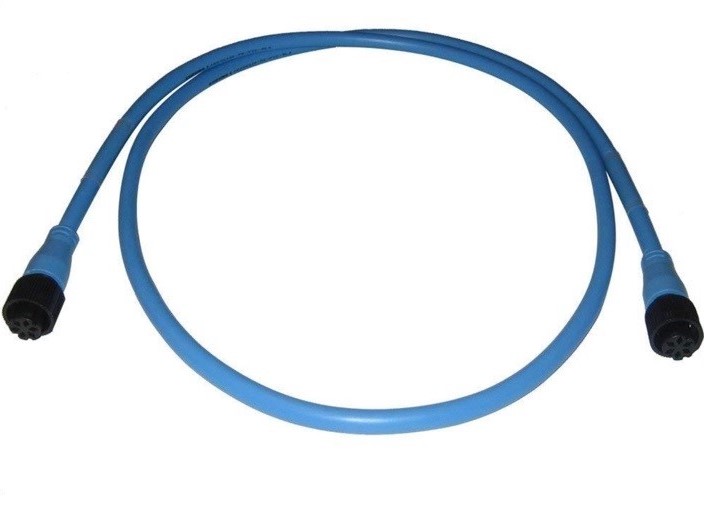
Introduction
The Furuno Ethernet Cross Over cable, officially known as the Furuno 1M NavNet Ethernet Cbl 6P(F) – 6P(F) Cross Over, is a vital accessory designed for seamless data connectivity in marine electronics. Engineered specifically for NavNet radar and network-based navigation systems, this 1-meter crossover cable connects two 6-pin female ports with precision and speed. It’s indispensable for marine professionals, boaters, and radar tech enthusiasts who rely on robust and dependable communication between Furuno devices.
With the increasing complexity of radar systems and onboard navigation networks, this crossover cable ensures signal integrity, minimal latency, and streamlined data synchronization, especially in Furuno systems where redundant radar and display units must communicate efficiently.
Overview / What Is Furuno Ethernet Cross Over
The Furuno Ethernet Cross Over is a specially configured 1-meter marine Ethernet cable featuring 6-pin female connectors on both ends. This configuration allows cross-wiring between compatible Furuno devices, particularly when integrating NavNet radar processors with displays or black box systems without using a hub or switch. It’s most commonly employed in smaller vessels or installations with limited equipment where direct peer-to-peer networking is required.
Designed for rugged use in marine environments, the cable boasts corrosion-resistant materials and EMI shielding to withstand saltwater, vibration, and high electrical interference typical on boats. This accessory is part of the Accessories > Electronics & Navigation > Radar > Radar > Accessories category and is essential for flawless radar system integration.
Why Use a 6P(F) – 6P(F) Cross Over in Marine Radar?
The core advantage of using a Furuno Ethernet Cross Over is its direct device-to-device communication capability. Unlike standard Ethernet cables, crossover wiring enables data transmission without an intermediary router or hub. This is particularly useful for:
- Connecting two radar displays directly
- Linking a processor unit to a multi-function display (MFD)
- Facilitating redundancy in radar installations
In marine applications, reliability and simplicity are critical. With fewer failure points, a crossover connection minimizes communication lag and troubleshooting time while maximizing uptime on the water.
Compatibility and Supported Devices
The Furuno Ethernet Cross Over is compatible with a wide range of Furuno NavNet systems, including:
- NavNet 1
- NavNet VX2
- NavNet 3D
- NavNet TZtouch and TZtouch2
To verify compatibility, always check your system’s installation manual. Cross over cables are not interchangeable with standard Ethernet patch cables, as improper use can lead to non-communication or potential damage.
Maintenance Tips
To ensure long-lasting performance and minimize connection issues, consider the following Furuno Ethernet Cross Over maintenance tips:
- Inspect before use: Always check for bent pins or frayed shielding before connecting the cable.
- Protect connectors: Use waterproof boot covers or sealant tape if the cable is exposed to moisture or salt spray.
- Avoid kinks: Do not coil the cable tightly or sharply bend it, which could affect signal transmission.
- Regular cleaning: Use a soft cloth and isopropyl alcohol to clean the ends periodically.
With proper care, your Furuno crossover cable will function reliably across multiple seasons, reducing downtime and avoiding troubleshooting headaches.
Installation Guide: How to Use Furuno Ethernet Cross Over
Knowing how to install the Furuno Ethernet Cross Over properly is essential for stable performance. Follow these steps:
- Locate the Ethernet ports labeled “6P(F)” on your Furuno radar or MFD devices.
- Insert one end of the cable into each port firmly but gently to avoid damaging the pins.
- Power up the devices and verify the data link is established via the settings interface.
- If connection issues occur, test with a different cable or consult your Furuno installation guide.
Installation does not require software configuration if the connected devices support automatic network detection. This is a plug-and-play solution designed for simplicity.
Common Troubleshooting Tips
If you’re experiencing connectivity issues with your Furuno Ethernet Cross Over, consider the following solutions:
- Loose connection: Ensure both ends are securely fastened into the 6P(F) ports.
- Cable fatigue: Replace cables showing signs of fraying, cuts, or pin damage.
- Incorrect cable type: Confirm you’re using a crossover cable and not a straight-through version.
- Interference: Separate the cable from power wires to reduce electrical interference.
Proper diagnostics can save hours of downtime and unnecessary replacement costs.
Expert Advice and Pro Recommendations
Marine experts consistently recommend the Furuno Ethernet Cross Over cable for radar and MFD setups where a direct peer-to-peer Ethernet link is preferred. Its rugged design and signal fidelity make it ideal for mission-critical navigation scenarios where losing radar connection isn’t an option.
Pro installers also recommend having a spare onboard, especially for offshore excursions. It’s a low-cost component but essential for maintaining network functionality in compact marine systems.
Buy now: Furuno 1M Navnet Ethernet Cbl 6P(F) – 6P(F) Cross Over and enjoy 5% off with code WELCOME5
Detailed FAQ Section
How do I connect two Furuno displays using the Furuno Ethernet Cross Over?
To connect two Furuno displays directly, plug each end of the Furuno Ethernet Cross Over cable into the 6P(F) Ethernet port on each device. Make sure both displays are compatible with crossover connections (most NavNet series are). No switch or hub is needed as the cable is designed to handle bidirectional communication. Once powered on, the displays will automatically detect each other. Ensure both devices are using compatible firmware for optimal performance.
What is the difference between a crossover cable and a standard Ethernet cable?
The primary difference lies in the internal wiring. A Furuno Ethernet Cross Over swaps the transmit and receive signals, allowing two similar devices (like two displays or processors) to communicate directly. Standard Ethernet cables (straight-through) are used to connect different types of devices, such as a display to a hub. Using the wrong type of cable can result in non-functional connections. Always refer to your device’s user manual to determine the correct cable type for your installation.
Is the Furuno Ethernet Cross Over weatherproof?
While the Furuno Ethernet Cross Over is built to marine-grade standards, it is not entirely waterproof. It is resistant to corrosion and electromagnetic interference but should not be exposed directly to water or installed in submerged conditions. Use protective boots or heat-shrink tubing for outdoor installations, and always route the cable through dry areas where possible. Regularly inspect the cable for corrosion or wear and replace it at the first sign of damage.
How long does the Furuno Ethernet Cross Over cable last?
When maintained properly, the Furuno Ethernet Cross Over can last up to 5–7 years in typical marine conditions. Factors affecting longevity include exposure to UV rays, salt, vibration, and cable handling. To extend life expectancy, avoid over-bending or tightly coiling the cable and keep it away from sharp objects. A damaged Ethernet cable can disrupt radar functions and network displays, so proactive replacement every few years is advised even without visible wear.
Can I use the Furuno Ethernet Cross Over in multi-display setups?
Yes, you can use the Furuno Ethernet Cross Over in multi-display setups as long as each connection is between compatible units. However, for more complex installations involving three or more devices, Furuno recommends using a network hub or Ethernet switch. This ensures organized data distribution and prevents data bottlenecks. In such setups, crossover cables may still be useful for backup redundancy or isolated device pairs.
Conclusion
The Furuno Ethernet Cross Over cable is a compact yet powerful solution for simplifying radar and navigation networking on your boat. Whether you’re connecting radar displays or building a backup communication link between processors, this cable delivers speed, stability, and reliability. It is an essential accessory for both seasoned navigators and marine technicians looking to optimize their onboard electronics.
Investing in a crossover cable that matches your marine equipment’s precision is a small step that pays off with seamless radar integration and reduced troubleshooting.
Special Offer
WELCOME5 – Get 5% off storewide at allboatsupplies.com
🚀 Instant Assistance: Need help selecting the right product? Drop your contact in the chatbox at the bottom right corner, and our expert team will reply within 30 minutes with the best product suggestion for your boat — including a ready-to-use checkout link. We’re fast, knowledgeable, and always here for your boating needs!
No more guesswork — just message us and get a personalized checkout link fast!
Let us handle the hassle — expert support, quick replies, and smooth checkout. Your boat deserves the best.
🔥 Up to 5% OFF – Limited Time!
Use code WELCOME5 on Furuno 1M Navnet Ethernet Cbl 6P(F) – 6P(F) Cross Over
🚀 Buy Now – Furuno 1M Navnet Ethernet Cbl 6P(F) – 6P(F) Cross Over
Read More
For more helpful marine maintenance guides, check out our article on Icom MBZ-1 Sun Cover – Must-Have or Not?.

