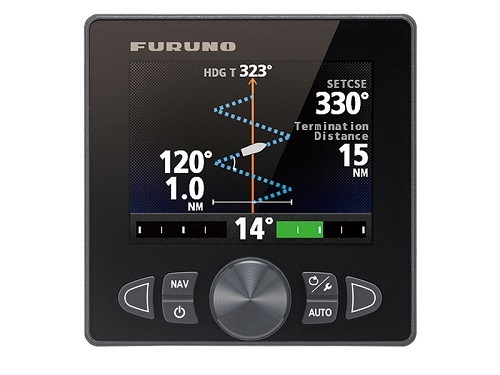Furuno FAP7002 Processor For 700 Series Autopilots
$1,750.47 Original price was: $1,750.47.$1,577.00Current price is: $1,577.00.

Furuno FAX-5 Coupler
$723.72 Original price was: $723.72.$652.00Current price is: $652.00.
Fast delivery within 72 Hours
Furuno FAP7011C-A 2nd Station Control Unit
$1,206.57 Original price was: $1,206.57.$1,087.00Current price is: $1,087.00.
1 in stock
SKU:
WT-FURFAP7011CA
Category: Controls
Brands:
Furuno
The Furuno FAP7011C-A 2nd Station Control Unit is a color display for autopilot systems, compatible with outboard lower units. This control unit features a compact design and comes with a range of accessories, including a cable assembly and mounting sponge.
Description
Furuno FAP7011C-A 2nd Station Control Unit
Model: FAP7011CA
Use this color display as a a second station to Furuno’s popular 700 series autopilots.
What’s in the Box:
- FAP7011C Control Unit
- White Pastic Cover
- Cable Assembly 10m
- Mounting Sponge
- Operator’s Manual
- Operator’s Guide
Additional information
| Weight | 2 lbs |
|---|---|
| Google Part Number |
FAP7011C-A |
| Google Product Category |
340 |
Related Products
Airmar 33-493-01 Paddle Wheel Spares Kit For S800 ST800
SKU:
WT-AIR3349301
Airmar B164 1KW Bronze TH 0 Deg Tilt 8 Pin Garmin
SKU:
WT-AIRB16408G
Airmar B175C-0-H 0d Tilt With Garmin 12-Pin MM Cable
SKU:
WT-AIRB175C0H12G
Airmar B175C-0-H 0d Tilt With Garmin 8-Pin MM Cable
SKU:
WT-AIRB175C0H8G
Airmar B175C-0-H 0d Tilt With Navico 7-Pin MM Cable
SKU:
WT-AIRB175C0HBL
Airmar B175C-0-H 0d Tilt With No Connector MM Cable
SKU:
WT-AIRB175C0H0