Garmin Reactor 40 Corepack With GHC50 Control No Drive 010-00705-00
The Garmin Reactor 40 Corepack With GHC50 Control No Drive is a premium autopilot system designed for sailors who demand exceptional performance and ease of use. This Garmin Reactor 40 Corepack With GHC50 Control No Drive features a solid-state 9-axis Attitude Heading Reference System (AHRS) that provides stable and accurate heading data to the autopilot system. The Garmin Reactor 40 Corepack With GHC50 Control No Drive also includes a dedicated rate compass, which helps to improve accuracy in rough seas.
The Garmin Reactor 40 Corepack With GHC50 Control No Drive is designed to be used in conjunction with the GHC 50 autopilot control unit, which provides a simple and intuitive interface for sailors to control the autopilot system. Additionally, the Garmin Reactor 40 Corepack With GHC50 Control No Drive is compatible with a wide range of Garmin chart plotters, allowing sailors to easily integrate the autopilot system with their existing navigation setup.
With the Garmin Reactor 40 Corepack With GHC50 Control No Drive, sailors can enjoy a more relaxed and enjoyable sailing experience, as the autopilot system takes care of steering the boat. The Garmin Reactor 40 Corepack With GHC50 Control No Drive is ideal for sailors who want to focus on other aspects of their sailing experience, such as navigating, fishing, or simply enjoying the scenery.
Why pick the Garmin Reactor 40 Corepack With GHC50 Control No Drive:
- Exceptional performance and accuracy in rough seas
- Easy to use and intuitive interface
- Compatible with a wide range of Garmin chart plotters
- Provides a more relaxed and enjoyable sailing experience
Where to use it:
The Garmin Reactor 40 Corepack With GHC50 Control No Drive is suitable for a wide range of sailing applications, including:
- Bluewater sailing
- Coastal cruising
- Racing
- Fishing
Tips for maintenance:
To ensure optimal performance and accuracy of the Garmin Reactor 40 Corepack With GHC50 Control No Drive, it is essential to:
- Regularly update the software and firmware
- Perform routine checks on the system’s sensors and components
- Keep the system clean and free from corrosion
- Consult the user manual for troubleshooting and maintenance guidance

























































































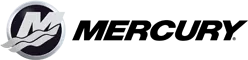






Reviews
Clear filtersThere are no reviews yet.