Minn Kota Ulterra 112 60″ MDI Wireless Remote
The Minn Kota Ulterra 112 60″ MDI Wireless Remote is a trolling motor designed to provide exceptional performance and convenience on the water. With its advanced features and sleek design, this motor is ideal for serious anglers who demand the best. The Minn Kota Ulterra 112 60″ MDI Wireless Remote features a powerful 112-pound thrust and a 60-inch shaft length, making it suitable for larger boats and rough waters.
The Minn Kota Ulterra 112 60″ MDI Wireless Remote is equipped with Minn Kota’s renowned MDI (Motor Deployment Indicator) system, which provides precise control over the motor’s deployment and stowage. This feature allows for effortless deployment and stowage, even in rough waters. Additionally, the motor features a wireless remote control, providing anglers with unparalleled convenience and flexibility.
With the Minn Kota Ulterra 112 60″ MDI Wireless Remote, anglers can enjoy a more comfortable and controlled fishing experience. The motor’s advanced features, including its AutoPilot system and GPS, enable precise boat control and navigation. The Minn Kota Ulterra 112 60″ MDI Wireless Remote is also compatible with Minn Kota’s i-Pilot system, allowing for even more advanced functionality.
Why pick the Minn Kota Ulterra 112 60″ MDI Wireless Remote:
- Unparalleled convenience and flexibility with wireless remote control
- Advanced MDI system for precise control over motor deployment and stowage
- Powerful 112-pound thrust for larger boats and rough waters
- Advanced features, including AutoPilot and GPS, for precise boat control and navigation
Where to use it:
The Minn Kota Ulterra 112 60″ MDI Wireless Remote is suitable for use on larger boats, including bass boats, walleye boats, and saltwater boats. Its advanced features and powerful thrust make it ideal for fishing in rough waters and navigating through heavy vegetation.
Tips for maintenance:
- Regularly inspect and clean the propeller to ensure optimal performance
- Store the motor in a dry, protected area to prevent damage
- Perform routine software updates to ensure optimal performance and functionality
- Consult the user manual for detailed maintenance and troubleshooting instructions

























































































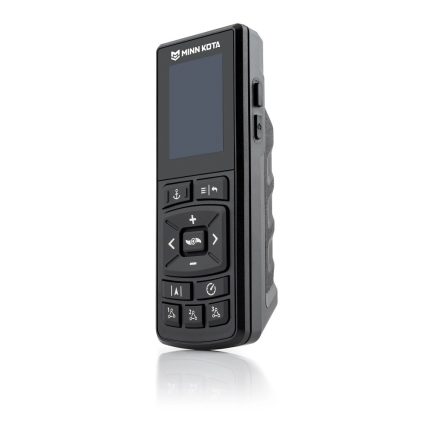











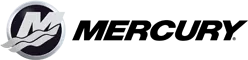







Reviews
Clear filtersThere are no reviews yet.