Raymarine A06078 SeatalkNG To Devicenet Adapter 120MM
The Raymarine A06078 SeatalkNG To Devicenet Adapter 120MM is a crucial component for any sailor or boat owner looking to integrate their SeaTalkNG network with devices that use the DeviceNet protocol. This adapter allows for seamless communication between the two systems, enabling users to take full advantage of their onboard electronics.
The Raymarine A06078 SeatalkNG To Devicenet Adapter 120MM is a compact and rugged device that is designed to withstand the harsh marine environment. With its 120MM length, it is easy to install and can be mounted in a variety of locations on the vessel. The adapter is compatible with a wide range of devices, including autopilots, GPS systems, and navigation instruments.
By using the Raymarine A06078 SeatalkNG To Devicenet Adapter 120MM, users can enjoy a range of benefits, including improved system integration, increased functionality, and enhanced overall performance. Whether you’re a seasoned sailor or a recreational boater, this adapter is an essential tool for getting the most out of your onboard electronics.
Why pick the Raymarine A06078 SeatalkNG To Devicenet Adapter 120MM:
- Enables seamless communication between SeaTalkNG and DeviceNet systems
- Compact and rugged design for reliable performance in harsh marine environments
- Easy to install and compatible with a wide range of devices
- Improves system integration, functionality, and overall performance
Where to use it:
The Raymarine A06078 SeatalkNG To Devicenet Adapter 120MM is ideal for use on a variety of vessels, including sailboats, powerboats, and commercial ships. It is particularly useful for applications where multiple devices need to be integrated into a single network, such as:
- Navigation systems
- Autopilot systems
- GPS systems
- Instrument displays
Tips for maintenance:
To ensure optimal performance and longevity of the Raymarine A06078 SeatalkNG To Devicenet Adapter 120MM, it is essential to follow proper maintenance procedures. Here are a few tips:
- Regularly inspect the adapter for signs of wear or damage
- Keep the adapter clean and dry to prevent corrosion
- Avoid exposing the adapter to extreme temperatures or humidity
- Follow the manufacturer’s instructions for software updates and maintenance
Please let me know if this meets your requirements.















































































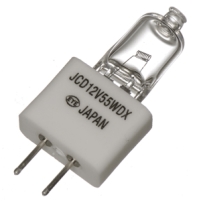


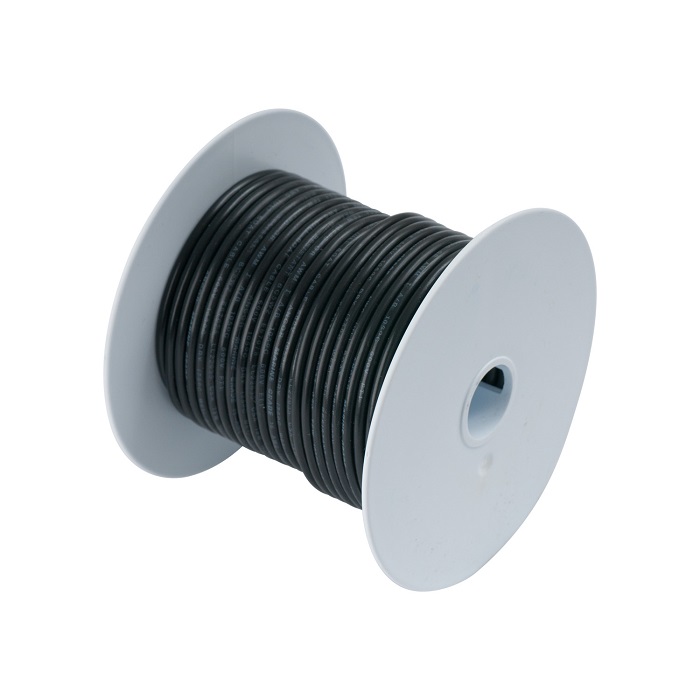



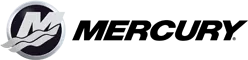






Reviews
Clear filtersThere are no reviews yet.