Kick back, relax and let NavPilot steer you to your destination!
FURUNO’s NavPilot is a revolutionary autopilot with a sunlight viewable display designed for a variety of vessels. It utilizes a self-learning and adaptive software algorithm, and plays the ultimate role in course-keeping capability. NavPilot dynamically adjusts essential parameters during navigation, such as vessel speed, trim, draught, tide and wind effects, dead band, weather and more. These parameters are stored in system memory and continuously optimized to make the NavPilot more versatile.
The new NavPilot 711C features a color day/night graphic display, offering much better sunlight viewability during the day while not affecting your night vision when the sun goes down.
Self-learning and adaptive software
From the first dock-side setup through the last voyage you made, NavPilot continues to learn your vessel's steering characteristics, allowing for real-time, dynamic adjustments to make the boat's steering more accurate.
SAFE HELM and POWER ASSIST features provide Efficient and Effective Helm Steering Control
The optional SAFE HELM and POWER ASSIST features provide a unique interface to the vessel's hydraulic hand steering system, providing unrivaled comfort and control of steering directly from any manual helm on the vessel. These two modes greatly reduce steering effort and enhance the safety of your autopilot.
The POWER ASSIST mode incorporates the SAFE HELM concept and provides speed-based, power assisted steering, which greatly reduces manual helm effort in maneuvering situations. POWER ASSIST is a unique helm-activated assisted steering feature that can augment or replace separate electric and power-robbing, engine-driven power steering systems on many vessels. POWER ASSIST reduces steering system complexity and costs while increasing economy.
SAFE HELM and POWER ASSIST modes will require the optional FPS8 Power Steering Module and an appropriate HRP Pumpset.
If you are interested in utilizing the “SAFE HELM” and “POWER ASSIST” features, it is highly recommend that, when installing the NavPilot 700 Series Autopilot, the optional FPS8 Power Steering Module is purchased and installed at the same time. This will eliminate the need to re-plumb the hydraulic system and run additional connection cables in the future.
FishHunter mode
FishHunter mode is a unique feature of FURUNO?s NavPilot series. Find a fish target with your FURUNO sonar/sounder or bird target with your FURUNO radar and feed it to the NavPilot The NavPilot will activate the FishHunter mode to perform square, zigzag, circle, orbit, spiral or figure-eight maneuvers around the specified target at a user selected distance. This feature can also be used for Man Overboard (MOB).
Furuno's new NavPilot series is designed to match the NavNet 3D, FI-50 Instrument series and other navigation equipment. The “Plug and Play” CAN bus interface allows for easy installation and exceptional interface ability.
- Color day/night graphic display offers improved sunlight viewability during the day while not affecting vision when the sun goes down
- Revolutionary SAFE HELM and POWER ASSIST option brings unrivaled steering comfort and control at the helm (This feature will be available in an upcoming software update)
- Selectable "Economy" and "Precision" Navigation Modes combine adaptive technology providing fuel and power savings of up to 2.5% or more.
- "Precision" XTE accuracy: within 18 ft.
- Dual NMEA2000 network interface and Furuno CAN bus interface provides isolation and redundancy for safety
- Simplified activation set-up by on-screen wizard
- Simple one-touch mode selection enables flexible steering and course control
- Perfect cosmetic match with NavNet TZtouch
- Mix and match up to 6 displays in a single network










































































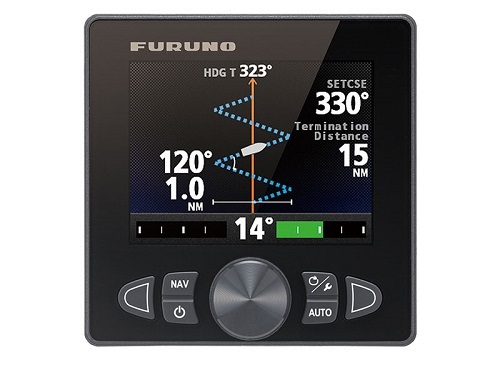

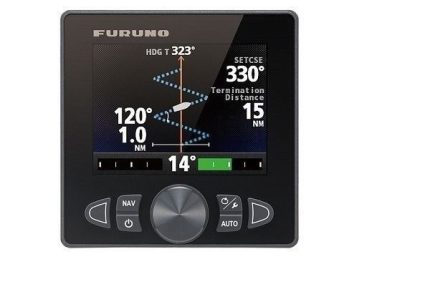



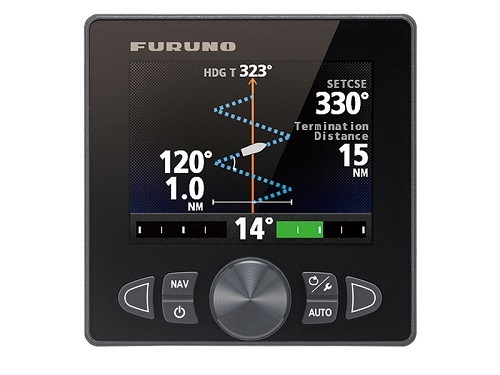
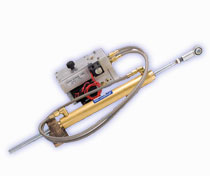
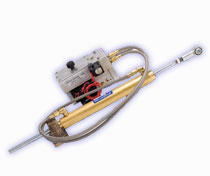
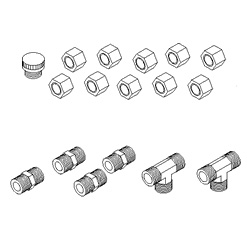














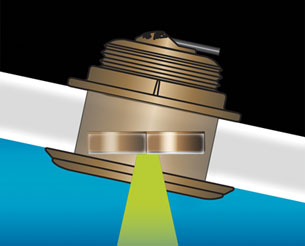
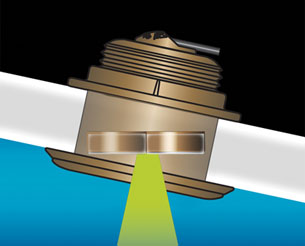

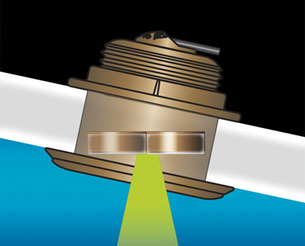
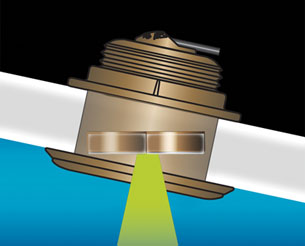
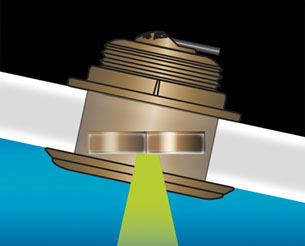
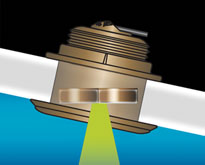

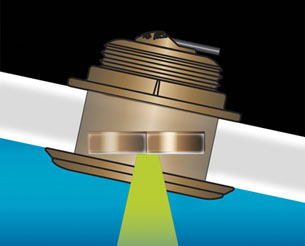




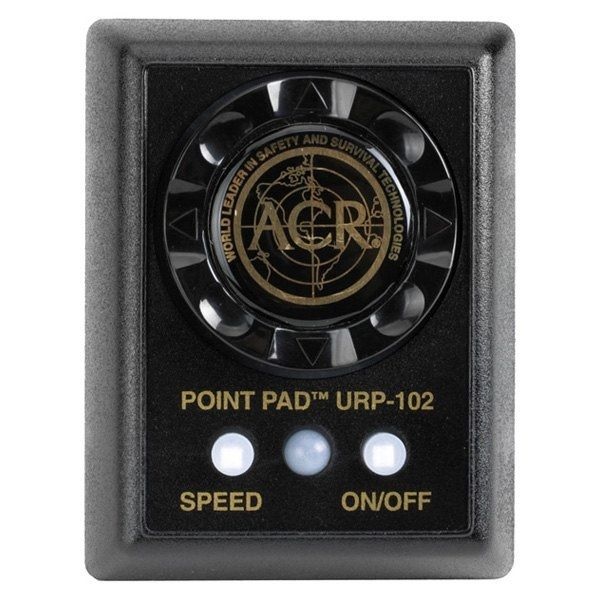

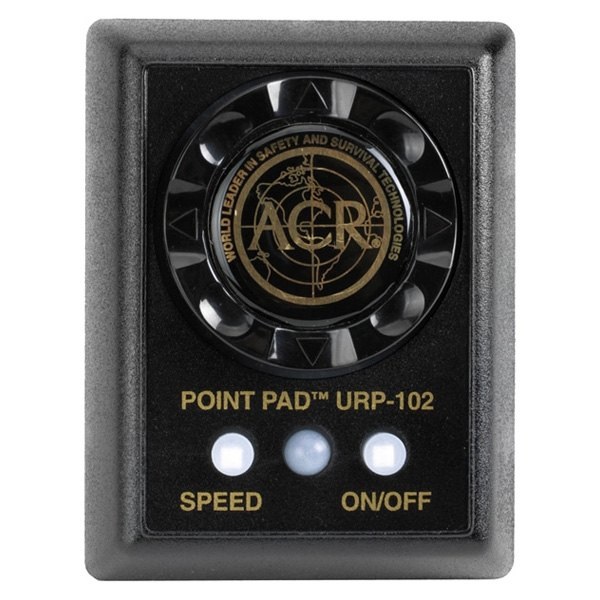










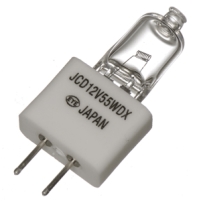








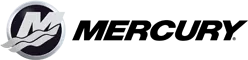






Reviews
Clear filtersThere are no reviews yet.