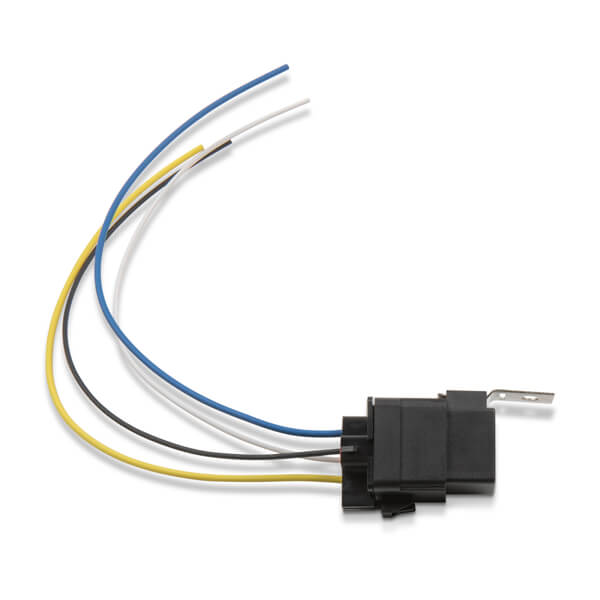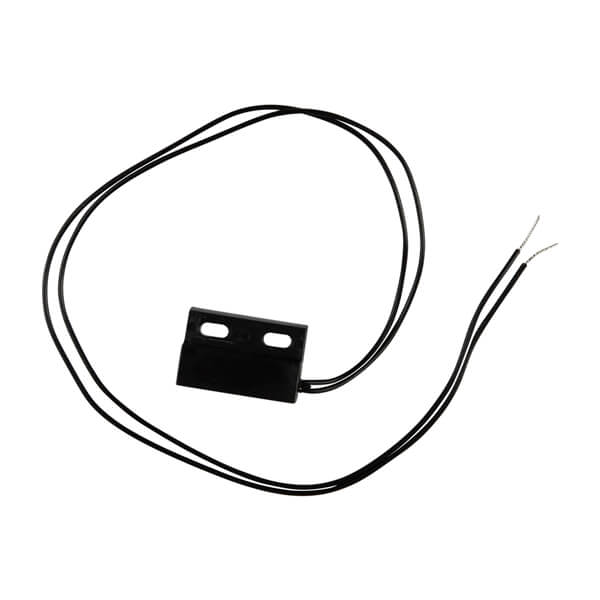Garmin Cortex-V1 VHF Class B SOTDMA smartAIS
$2,219.99 Original price was: $2,219.99.$1,999.99Current price is: $1,999.99.

Standard HX320 6W Floating Hand Held VHF
$221.99 Original price was: $221.99.$199.99Current price is: $199.99.
Fast delivery within 72 Hours
Garmin Cortex-M1 AIS Class B SOTDMA smartAIS
$1,609.49 Original price was: $1,609.49.$1,449.99Current price is: $1,449.99.
1 in stock
SKU:
WT-GAR0100281520
Category: AIS Systems
Brands:
Garmin
“Experience advanced vessel monitoring with the Garmin Cortex-M1 AIS Class B SOTDMA smartAIS Transponder (010-02815-20), featuring remote monitoring, anchor drag and man overboard alerts, and VHF radio capability, perfect for your outboard lower unit.”
Description
Garmin Cortex® M1 SOTDMA SmartAIS Transponder with Remote Vessel Monitoring
Model: 010-02815-20
- A high-speed smartAIS transponder transmits your boat’s location and heading and proactively warns of certain collision threats.
- In addition to collision alerts, smartAIS will trigger alarms for anchor drag or man overboard situations.
- This hub comes VHF-ready. Simply add a Cortex handset (sold separately) for full VHF radio capability.
- Cortex apps let you monitor boat systems, receive alerts and remotely control devices from your compatible smartphone.
- A GPIO port and supplied cable allow you to monitor bilge pumps, security sensors, shore power and more.
- NMEA 2000® networking allows you to view Cortex data on your connected MFDs and chartplotters.
Cortex M1 is a full Class B SOTDMA transceiver combining GPS, AIS and heading data with smart logic to proactively warn you of certain collision risks with alarms or voice-annunciated alerts that escalate until acknowledged. AIS vessel information (name, bearing and relative position) is continuously provided using AIS information broadcast from other boats.
Using actual anchor position from the bow and the Cortex built-in heading sensor, smartAIS tracks boat movement and sounds an alarm if the anchor drags or if there is a change in wind speed, direction or water depth. While on your boat, get alerts on your compatible mobile device via the Cortex Onboard app — or via the Cortex Monitor app when you’re ashore.
Cortex smartAIS continuously watches for man overboard (MOB) activations, sounding an alarm when it detects one. MOB can be manually activated via the Cortex Onboard smart device app or automatically from an AIS MOB beacon — which launches a track-back mode for quicker retrieval.
In the event of a collision alarm, Cortex will announce the direction of a collision threat, such as "collision alert, starboard bow." Instead of an ambiguous beep that other AIS systems provide, Cortex tells users what the alert is for and the direction of the threat.
Check boat status, receive alerts and control devices with Cortex remote monitoring access using Cortex handsets (sold separately) or Cortex smartphone apps. Directly connect up to 5 external sensors to your system for added monitoring capability.
Subscribe to a premium Cortex Monitor plan to receive alerts, see real-time information about your boat and remotely control devices such as air conditioning, lighting, refrigeration or ice makers using the Cortex Monitor app on your compatible smartphone.
While you’re on your boat, the Cortex Onboard app can serve as your primary interface with your Cortex M1 hub, allowing you to monitor boat stats, receive alerts, view instrument data and display AIS screens on your compatible smart device.
Broadcast built-in heading via AIS transmissions to other vessels so they can more accurately track their closest point of approach and alter course to avoid you.
Cortex can receive and broadcast information over NMEA 0183 and NMEA 2000 networks, making it compatible with the majority of modern chartplotters and multi-function displays.
Specifications
| General | |
| UNIT SIZE | 168 x 168 x 58.7 mm (6 5/8" x 6 5/8" x 2 5/16" ) |
| WEIGHT | 770 g (1.7 lbs) |
| WATER RATING | IPX8 (water submersion rating to 10’) |
| OPERATING VOLTAGE | 9-33V |
| CURRENT DRAW | 12V: 6A max, 700mA nom |
| ANT CONNECTOR | SO239 |
| SPLITTER | Max input power 25 W Insertion loss RX 0dB, TX < 2dB |
| SPLITTER CONNECTOR | BNC |
| VHF Voice | |
| DEDICATED RX VHF CHANNELS | 3 |
| VHF POWER OUTPUT | 25 W, 1 W (high, low) |
| REGION | U.S., Canada, International |
| Class D DSC | |
| CLASS | Class D |
| DEDICATED RX DSC CHANNELS | 1 |
| AIS | |
| CLASS | SOTDMA Class B |
| DEDICATED RX AIS CHANNELS | 2 |
| AIS POWER OUTPUT | 5W |
| Networking | |
| NMEA 2000® GATEWAY | 1 isolated micro-C male port, AIS, GPS & MOB PGN output, gateway translations to/from NMEA 0183 |
| NMEA 2000® LEN | 2 |
| NMEA 0183 DETAIL | 1 isolated NMEA 0183 port, AIS & GPS sentences, gateway translations to/from NMEA 2000®, 4800/38400 baud |
| WIRELESS SECURITY | WPA2 Personal |
| CLOUD CONNECTIVITY | LTE-Cat1 with 3G fallback (U.S., Canada), 3G (Europe, Asia), integrated SIM, integrated antenna, SMA-RP external antenna port |
| CONTROL OUTPUTS | 2; low side driven (max 150mA) |
| Connections | |
| CONNECTIONS WIRELESS CONNECTIVITY | access point for up to 5 handsets (max 10 devices total), simultaneous client mode, 2.4 GHz, 802.11b/g/n, integrated antenna, SMA-RP external antenna port (optional) |
What’s in the Box:
- M1 Hub
- GPS antenna
- Power cable
- Audio cable
- External sensors cable
- External Wi-Fi® cable
- VHF patch cable
Additional information
| Weight | 5 lbs |
|---|---|
| Google Part Number |
010-02815-20 |
| Google Product Category |
340 |
You may also like
Garmin 010-11076-00 2M NMEA 2K NMEA 2000 Backbone/Drop Cable
SKU:
WT-GAR0101107600
Garmin OnDeck Relay Switch 12v
SKU:
WT-GAR0101300901
Garmin OnDeck Security Sensor
SKU:
WT-GAR0101300903
Garmin OnDeck Shore Power Sensor, Hard-Wired
SKU:
WT-GAR0101300908
Ocean Signal EPIRB1-PRO EPIRB Cat 1 Class 2
SKU:
WT-OCS702S03401
Ocean Signal rescueME EPIRB1 Cat 2 Class 2
SKU:
WT-OCS702S01540
Ocean Signal SafeSea EPIRB3 Cat I with AIS and RLS
SKU:
WT-OCS702S03933
Related Products
Digital Yacht AIT2500 AIS Class B+ External GPS Antenna
SKU:
WT-DIYZDIGAIT2500
Digital Yacht IAISTXPL AIS Bundle with GV30
SKU:
WT-DIYZDIGAITBUN5
Digital Yacht SPL2000 Splitter VHF-AIS From One Antenna With FM
SKU:
WT-DIYZDIGSPL2000
Digital Yacht ZDIGIAISTXPL AIS Class B Transponder NMEA2000 External GPS Antenna
SKU:
WT-DIYZDIGIAISTXPL
Ocean Signal rescueME MOB1 AIS MOB Beacon
SKU:
WT-OCS740S01551
Raymarine AIS4000 Class A AIS
SKU:
WT-RAYE70601
Simrad NAIS-500 Class B AIS
SKU:
WT-SIM00013611001
Simrad NAIS-500 Class B AIS Splitter, GPS and N2K
SKU:
WT-SIM00013963001
Sitex MDA1-ANT External Antenna for MDA-1
SKU:
WT-SITMDA1ANT
Sitex MDA2 Metadata AIS Dual Channel Receiver
SKU:
WT-SITMDA2
Sitex SAS-300 Class B SODTMA AIS With External GPS Antenna
SKU:
WT-SITSAS3004