Garmin USB Card Reader with USB-C Adapter
Model: 010-02251-10
Save space on your helm with the compact, water-resistant SD™ card reader. It holds two full-size SD cards for quick access to charts, software updates and ActiveCaptain® data.
Featuring a 2"x 2" footprint, flush mounting and USB connection to the back of your chartplotter, this card reader easily integrates into a crowded dash or elsewhere at the helm.
Specifications
| Dimensions |
(W H D): 2" x 2" x 2.4" (excluding the cable) |
| Weight |
4.025 oz |
| Temperature range |
-15C to 70C |
| Material |
fully gasketed, high-impact plastic, waterproof to IPX7 standards |
| Input power |
4.75V — 5.25V |
| Maximum power usage at 10 Vdc |
2.5 W |
| Typical current draw at 12 Vdc |
100 mA |
| Maximum current draw at 12 Vdc |
500mA |
| Compass-safe distance |
21″ (533 mm) |
What’s in the Box:
- Garmin USB card reader
- Mounting hardware
- Power cable
- Documentation
- USB-C adapter cable











































































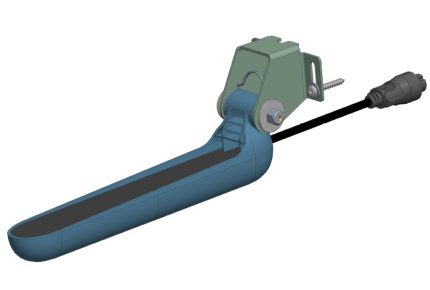
















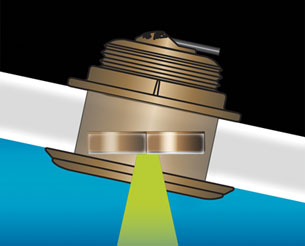
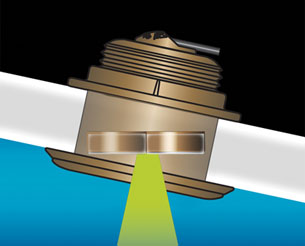
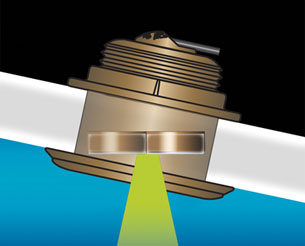
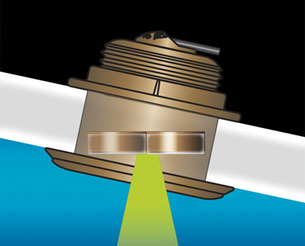
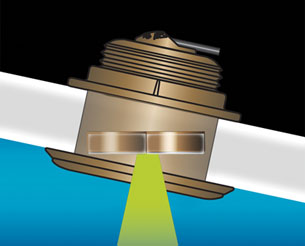
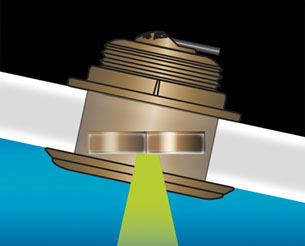
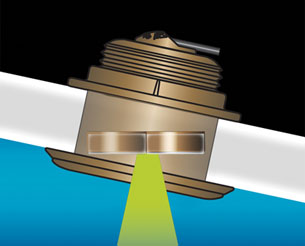
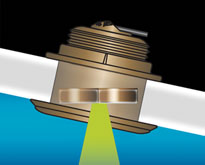
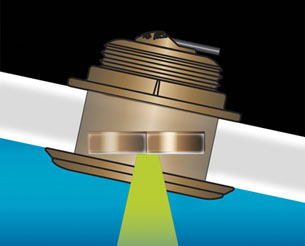



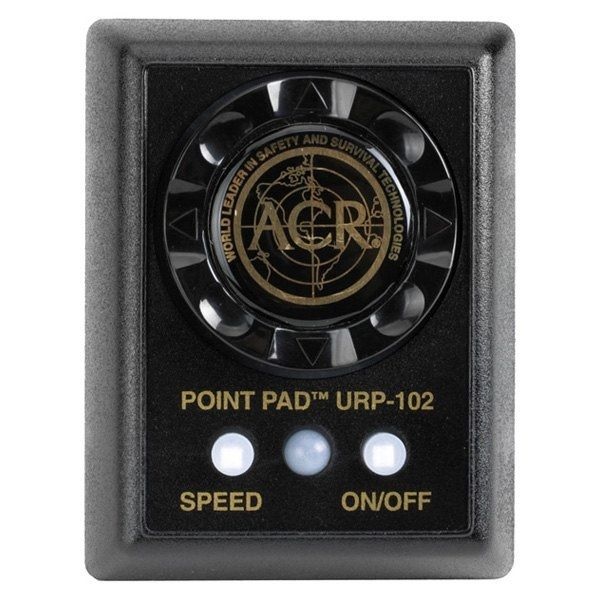

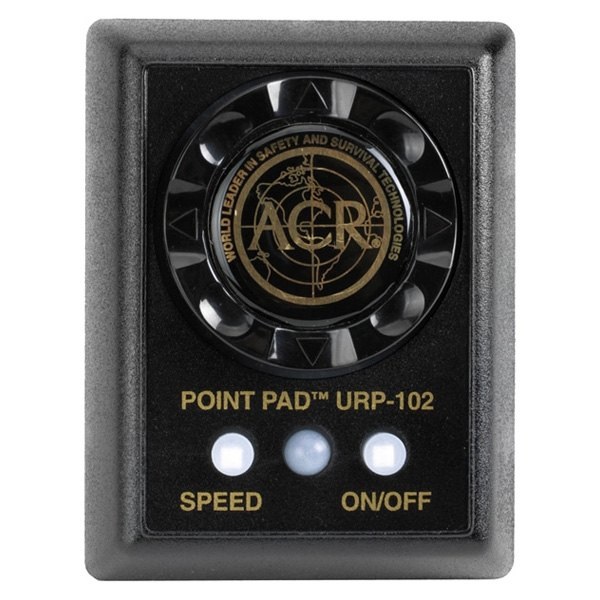












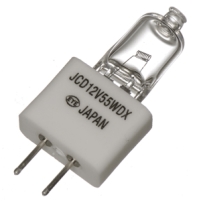









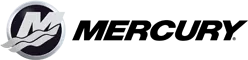






Reviews
Clear filtersThere are no reviews yet.