Icom M510 EVO VHF With NMEA2000
The Icom M510 EVO VHF With NMEA2000 is a cutting-edge VHF radio that combines style, functionality, and performance. This powerful device is designed to provide reliable communication on the water, featuring a large 3.5″ color TFT LCD display that provides clear visibility even in direct sunlight. The Icom M510 EVO VHF With NMEA2000 boasts an intuitive interface, making it easy to navigate and operate.
Furthermore, the Icom M510 EVO VHF With NMEA2000 is equipped with advanced features such as Class D DSC, GPS, and AIS. The device also supports NMEA 0183 and NMEA 2000 connectivity, allowing for seamless integration with other onboard systems. Additionally, the Icom M510 EVO VHF With NMEA2000 features a built-in GPS receiver, providing accurate location information and further enhancing safety at sea.
With its sleek and compact design, the Icom M510 EVO VHF With NMEA2000 is perfect for a variety of vessels, from small sailboats to large yachts. The device is also waterproof, with an IPX7 rating, ensuring it can withstand harsh marine environments. The Icom M510 EVO VHF With NMEA2000 is a must-have for any serious mariner, providing a reliable and efficient means of communication.
Why pick the Icom M510 EVO VHF With NMEA2000:
- Advanced features such as Class D DSC, GPS, and AIS for enhanced safety and navigation.
- Large 3.5″ color TFT LCD display for clear visibility in any lighting conditions.
- Intuitive interface for easy operation and navigation.
- Waterproof design with IPX7 rating for reliable performance in harsh marine environments.
Where to use it:
The Icom M510 EVO VHF With NMEA2000 is perfect for a variety of vessels, including:
- Sailboats
- Yachts
- Fishing boats
- Commercial vessels
Tips for maintenance:
To ensure optimal performance and longevity of the Icom M510 EVO VHF With NMEA2000, follow these maintenance tips:
- Regularly clean the device’s exterior and display to prevent damage from saltwater and UV rays.
- Perform software updates as necessary to ensure you have the latest features and security patches.
- Store the device in a dry, cool place when not in use to prevent moisture buildup.
- Consult the user manual for specific maintenance and troubleshooting instructions.



















































































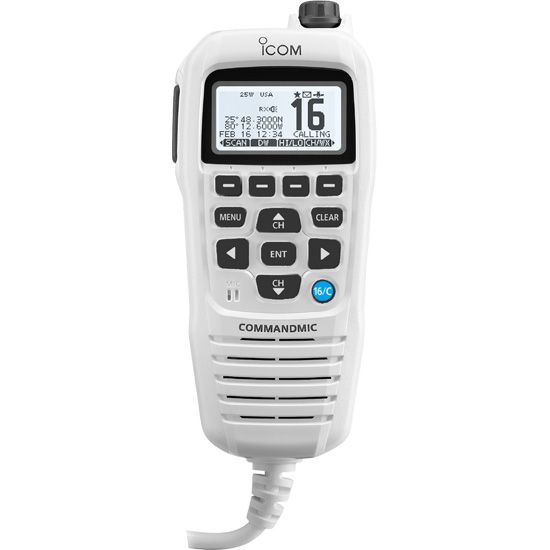



















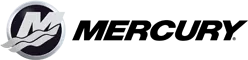






Reviews
Clear filtersThere are no reviews yet.