the Raymarine A80531 Adapter Axiom Pro 12 In E120W:
Raymarine A80531 Adapter Axiom Pro 12 In E120W
The Raymarine A80531 Adapter Axiom Pro 12 In E120W is a highly advanced and innovative adapter designed specifically for the Axiom Pro 12-inch E120W display. This adapter allows users to connect their existing E120W display to the new Axiom Pro system, providing a seamless and efficient transition. The Raymarine A80531 Adapter Axiom Pro 12 In E120W is designed to provide a plug-and-play solution, making it easy to upgrade and integrate with existing systems.
The Raymarine A80531 Adapter Axiom Pro 12 In E120W is built with high-quality components and materials, ensuring maximum durability and reliability. Its compact design makes it easy to install and integrate into any existing setup. The adapter is also fully compatible with all Axiom Pro displays, providing a flexible and scalable solution for any marine electronics system.
With the Raymarine A80531 Adapter Axiom Pro 12 In E120W, users can take advantage of the advanced features and capabilities of the Axiom Pro system, including improved navigation, enhanced situational awareness, and increased performance. The adapter is designed to work seamlessly with existing E120W displays, providing a cost-effective and efficient upgrade solution.
Why pick the Raymarine A80531 Adapter Axiom Pro 12 In E120W:
- Easy to install and integrate into existing systems
- Provides a seamless and efficient transition to the Axiom Pro system
- Compatible with all Axiom Pro displays for a flexible and scalable solution
- Cost-effective and efficient upgrade solution
Where to use it:
The Raymarine A80531 Adapter Axiom Pro 12 In E120W is ideal for use in a variety of marine applications, including:
- Fishing vessels
- Cruise ships
- Sailboats
- Commercial vessels
Tips for maintenance:
To ensure optimal performance and longevity of the Raymarine A80531 Adapter Axiom Pro 12 In E120W, follow these maintenance tips:
- Regularly clean the adapter and connected components
- Store the adapter in a dry and cool environment
- Avoid exposing the adapter to extreme temperatures or moisture
- Perform regular software updates to ensure compatibility and performance






















































































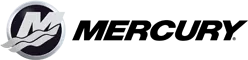






Reviews
Clear filtersThere are no reviews yet.