

Garmin GMR436 xHD3 4Kw 6′ Open Array Network Radar
$6,104.99 Original price was: $6,104.99.$5,499.99Current price is: $5,499.99.
2 in stock
“Experience superior marine navigation with the Garmin GMR 436 xHD3 K10-00012-25, featuring a 4kw open-array radar, pedestal, and advanced features like scan averaging and dual-range display, perfect for your outboard lower unit.”
Garmin GMR™ 436 xHD3 4kw 6′ Open Array Radar and Pedestal
Model: K10-00012-25
- SCAN AVERAGING TECHNOLOGY
- IMPROVED TARGET-SIZE PROCESSING
- SPLIT-SCREEN DUAL-RANGE DISPLAY
- 100-KNOT COMMERCIAL GRADE WIND RATING1
- QUIET OPEN-ARRAY DRIVE MOTOR
A first for Garmin magnetron radar, scan averaging helps filter out sea clutter and interference to enhance the detection and display of consistent targets.
Pulse expansion and angular target-size processing techniques optimize on-screen object shapes for better interpretation at all range scales.
The 100-knot wind-rated open-array antennas1 have rotation speeds of 24 and 48 RPM for fast redraw rates, with max range up to 96 nautical miles on the 25-kW versions (up to 72 nautical miles on the 4- and 12-kW versions).
A historical "trail" of boats on the water is displayed on the screen, removing relative motion influence to help you quickly identify moving targets and potential collision threats.
A single radar antenna is capable of providing split-screen, side-by-side images on your compatible chartplotter, with independent range setting and controls for both close and long range. Overlay either or both ranges on a chart.
Gain automatically adjusts levels to optimum settings for harbors, near shore and offshore in open waters.
See overlaid images on your chartplotter’s map screen (with appropriate sensors, sold separately).
Pick out targets at a distance, thanks to narrow horizontal beamwidth and high antenna gain.
Dual-radar support provides redundancy and allows each display unit to pull data from different sources.
Radar gain automatically adjusts sea clutter for calm, medium and rough sea conditions.
Dynamic sea filter radar gain automatically adjusts sea clutter for calm, medium and rough sea conditions.
Locate flocks of birds at the water’s surface where baitfish are also likely to be found.
Track up to 30 targets to help avoid collisions (with appropriate sensors, sold separately).
Specifications
| General | |
| DIMENSION | 6′ array: 1938 x 122 x 170 mm (76.5″ x 4.8″ x 6.7″) |
| WEIGHT | 6′ array and pedestal: 29.6 kg |
| WATERPROOF | IPX6 |
| MAX WIND LOAD | 80kt (100kt with optional voltage converter upgrade) |
| ANTENNA LENGTH | 6′ array: 72″ (183 cm) |
| ROTATION SPEED (RPM) | 24 and 48 rpm |
| BEAM WIDTH | 6′ array: 1.1° horizontal, 23° vertical |
| MAXIMUM RANGE | 72 nm |
| MINIMUM RANGE | 20 meters |
| RADAR TYPE | Open-array |
| Electrical Features | |
| POWER INPUT | 11-32 V DC |
| POWER CONSUMPTION (STANDBY) | 18 W |
| TYPICAL POWER CONSUMPTION, TRANSMITTING (NORMAL MODE) | 55 W |
| TRANSMIT POWER | 4 kW |
| Radar Features | |
| DUAL RANGE | Yes |
| OVERLAY | Yes |
| DUAL RADAR SUPPORT | Yes |
| AUTO BIRD GAIN | Yes |
| AUTO GAIN | Dynamic |
| MARPA TARGET TRACKING | yes (requires heading sensor, sold separately) |
| ECHO TRAILS | True |
| PROGRAMMABLE ANTENNA PARKING | Yes |
| TARGET SIZE | Yes |
| SCAN AVERAGING | Yes |
What’s in the Box:
- GMR xHD3 4 kW pedestal
- GMR xHD3 6′ Antenna
- Power cable (15 m/49.21 ft)
- Network cable (15 m/49.21 ft)
- Mounting hardware kit and template
- Installation instructions
| Weight | 80.5 lbs |
|---|---|
| Google Part Number |
K10-00012-25 |
| Google Product Category |
1552 |
Only logged in customers who have purchased this product may leave a review.












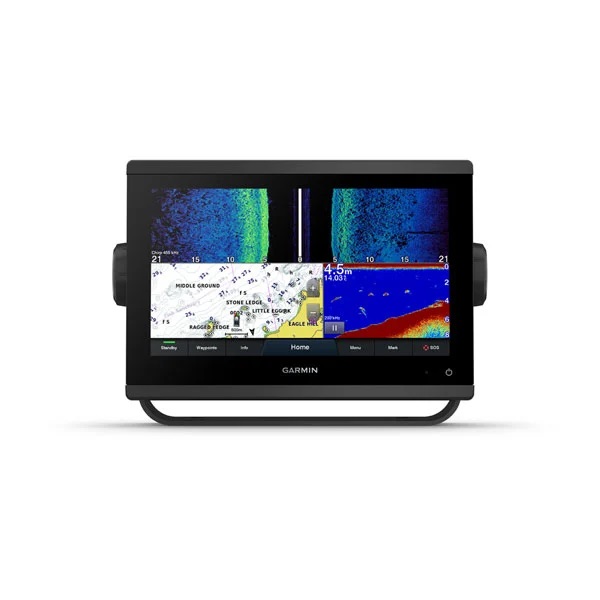
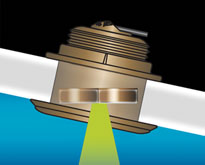



















































Reviews
Clear filtersThere are no reviews yet.