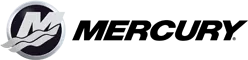Garmin Navionics microSD Best U.S. & Canada Charts
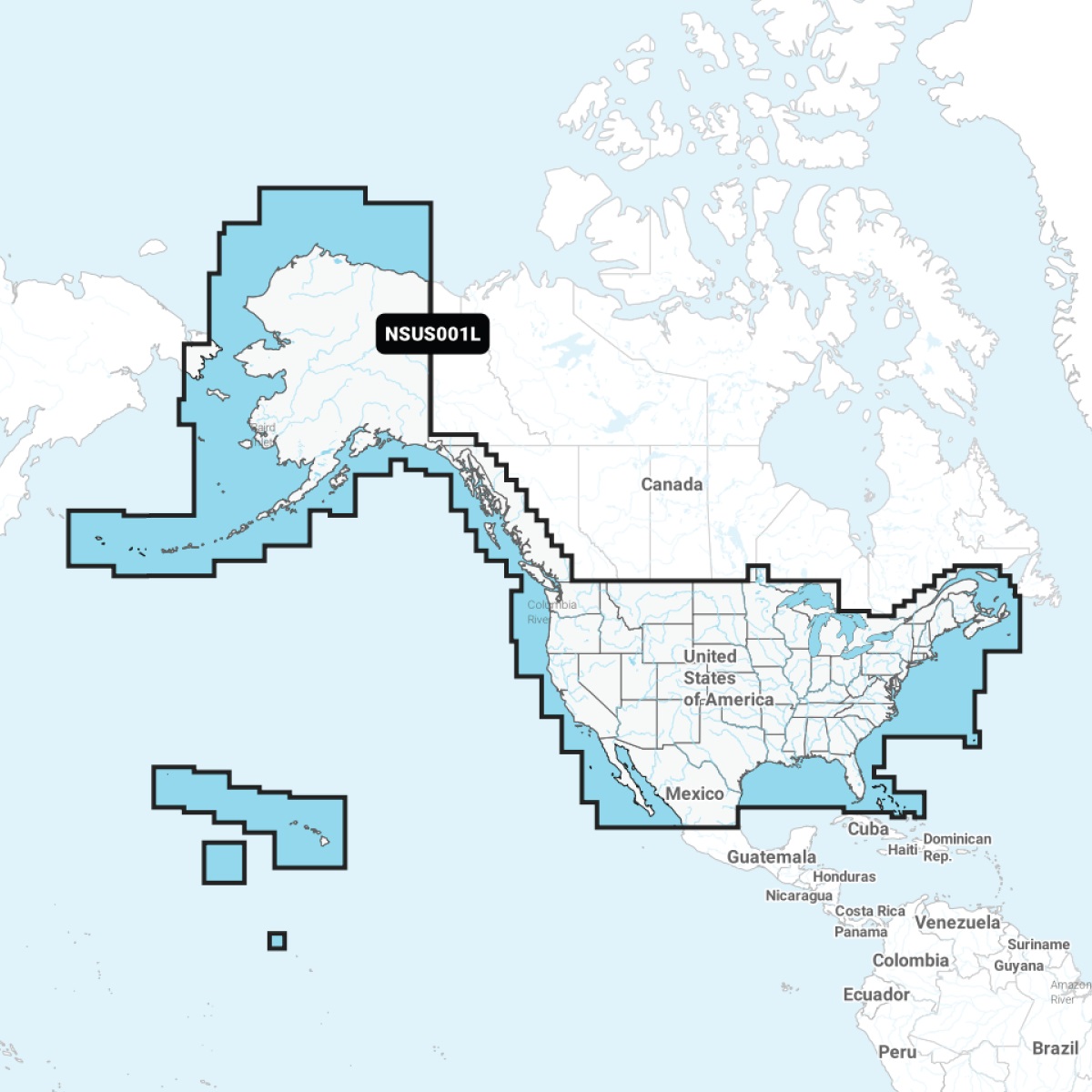
Garmin NSUS001L Navionics+ U.S. & Coastal Canada microSD for Boats & Marine Engines
Introduction
The Garmin NSUS001L Navionics+ U.S. & Coastal Canada microSD is a premium marine chart solution for boaters who demand accurate, up-to-date navigation data. Whether you’re navigating coastal waters of the United States or exploring the intricate coastlines of Canada, this microSD card delivers precision charts, advanced features, and real-time updates that enhance safety and confidence at sea. Designed to integrate seamlessly with Garmin chartplotters, it’s the perfect companion for recreational and professional mariners alike.
Overview / What Is Garmin Navionics microSD?
The Garmin Navionics microSD is a powerful navigation accessory that provides high-resolution cartography for coastal waters and inland lakes. It includes detailed shoreline data, navigational aids, tide and current information, and sonar charts to ensure safe passage. This particular model, NSUS001L, covers extensive areas including the entire U.S. coastline and Canada’s coastal regions, making it ideal for long-range cruising and fishing expeditions.
Key benefits of using this product include:
- Comprehensive coverage of U.S. & Canadian coastal waters
- Daily updates through Navionics subscription
- High-definition 1′ contours for fishing
- Compatible with a wide range of Garmin devices
Why Choose Garmin Navionics+ U.S. & Coastal Canada microSD?
When it comes to marine navigation, accuracy and reliability are crucial. The Garmin Navionics microSD offers unmatched chart detail, including bathymetric contours, marina data, and community edits. With advanced features like Auto Guidance+, boaters can plan optimal routes while avoiding potential hazards. Additionally, the easy plug-and-play installation ensures you can start navigating within minutes.
Compared to other chart solutions, Garmin Navionics stands out with its ability to provide both recreational and commercial boaters with top-tier performance. It’s a cost-effective solution for those seeking superior navigational support.
Installation Guide: How to Use Garmin Navionics microSD
Installing the Garmin Navionics microSD is simple and requires minimal effort. Follow these steps to get started:
- Insert the microSD card into the compatible Garmin chartplotter slot.
- Power on the device and allow it to recognize the chart data automatically.
- Register your card online for daily updates and software support.
- Explore maps, set waypoints, and enjoy enhanced navigation features.
For best results, always ensure your Garmin device firmware is updated. This ensures full compatibility with the latest chart enhancements.
Performance & Features of Garmin Navionics microSD
This microSD card provides a wealth of features that elevate your boating experience:
- Auto Guidance+™: Calculates suggested routes using your boat’s specifications.
- SonarChart™: Provides high-definition bathymetric data for fishing hotspots.
- Community Edits: Access user-generated content for added details on hazards and points of interest.
- Dock-to-Dock Routing: Plan seamless trips with precision.
These features make the Garmin Navionics microSD an indispensable tool for serious boaters who value safety and accuracy.
Maintenance Tips
Although the Garmin Navionics microSD is a plug-and-play device, proper care will ensure long-lasting performance:
- Store the microSD in a protective case when not in use.
- Keep it away from water and extreme temperatures.
- Regularly update charts through your Navionics subscription.
- Handle with care to avoid damaging the contacts.
By following these maintenance tips, you’ll maximize the lifespan of your device and ensure accurate navigation at all times.
Expert Advice and Pro Recommendations
Professional mariners recommend investing in the Garmin NSUS001L Navionics+ U.S. & Coastal Canada microSD due to its exceptional detail and user-friendly interface. Whether you’re cruising, fishing, or racing, this card provides real-time data you can trust. Pair it with a Garmin chartplotter for optimal results.
For a limited time, use WELCOME5 to get 5% off your purchase and enjoy world-class navigation at an unbeatable price.
Compatibility with Garmin Devices
This microSD card works with most modern Garmin chartplotters, including GPSMAP and ECHOMAP series. Always check compatibility before purchase. Once inserted, the card unlocks premium charting features without the need for additional configurations. This seamless integration makes it a preferred choice among boaters.
For additional compatibility information, visit Yamaha Outboards to explore compatible marine electronics and accessories.
Detailed FAQ Section
1. What areas does Garmin Navionics microSD cover?
The Garmin Navionics microSD (NSUS001L) offers complete coverage of U.S. coastal waters, including the Atlantic, Gulf, and Pacific coasts, along with the Great Lakes. It also includes comprehensive charts for coastal Canada, ensuring safe navigation across popular boating regions. This extensive coverage makes it perfect for long-distance cruising, fishing trips, and professional marine operations. The maps are continuously updated, so you can rely on the latest navigational information. With a Navionics subscription, you can download daily updates, ensuring you always have the most accurate data available. For boaters traveling between U.S. and Canadian waters, this microSD provides seamless transitions between chart regions without the need for separate cards. It’s an all-in-one solution for serious navigators.
2. How do I update my Garmin Navionics microSD?
Updating your Garmin Navionics microSD is easy and ensures you always have the latest data. After purchasing the card, register it online through the Navionics website. This gives you access to one year of daily updates, included free with your purchase. To update, simply remove the card from your Garmin device, insert it into a computer, and run the Garmin/Navionics update software. The software automatically detects the card and downloads available updates. Regular updates enhance chart accuracy, add new marina data, and improve safety with the latest hazard information. After the first year, you can renew your subscription at a minimal cost to continue receiving updates. Keeping your charts updated is essential for safe and efficient boating.
3. Can I use this microSD with other brands of chartplotters?
The Garmin Navionics microSD is specifically designed for Garmin chartplotters and is optimized for models like the GPSMAP and ECHOMAP series. While other brands may use different chart formats, this card may not be compatible with non-Garmin devices. For best results, always pair the microSD with a supported Garmin unit. If you own a different brand, such as Lowrance, Raymarine, or Humminbird, check for compatible Navionics versions designed for those systems. Using the correct card ensures you have access to all premium features, including Auto Guidance+, SonarChart, and community edits. Always verify compatibility before purchasing to avoid issues with installation and performance.
4. What makes Garmin Navionics better than other marine charts?
Garmin Navionics stands out for its superior detail, accuracy, and user-friendly features. Unlike basic charts, it provides high-definition contours, real-time updates, and community-driven content. Features like Auto Guidance+ help plan safe and efficient routes by considering vessel dimensions, while SonarChart delivers high-resolution bathymetric data ideal for anglers. Garmin’s integration ensures seamless operation with chartplotters, providing faster map rendering and smoother navigation. Additionally, the inclusion of daily updates keeps you informed about the latest changes in waterways, marinas, and hazards. These advantages make Garmin Navionics a preferred choice for both recreational and professional mariners who prioritize safety and precision at sea.
5. How do I troubleshoot if my Garmin Navionics microSD is not working?
If your Garmin Navionics microSD is not functioning correctly, start by checking if the card is properly inserted into the chartplotter. Ensure that your device firmware is up-to-date, as outdated software may cause compatibility issues. If the card is still not recognized, remove it, clean the contacts gently, and reinsert it. You can also test the card on another compatible Garmin unit to determine if the issue lies with the card or the device. In some cases, reformatting is not recommended as it may delete chart data. If problems persist, contact Garmin support for assistance or request a replacement under warranty. Keeping your device and charts updated reduces the likelihood of such issues and ensures reliable operation.
Conclusion
The Garmin NSUS001L Navionics+ U.S. & Coastal Canada microSD is an essential tool for any boater seeking accurate and reliable navigation. With advanced features, comprehensive coverage, and easy updates, it ensures safe and enjoyable journeys across U.S. and Canadian waters. Its seamless compatibility with Garmin chartplotters makes it a top choice for both amateurs and professionals. Don’t compromise on safety—equip your vessel with this premium navigation card today.
Special Offer
WELCOME5 – Get 5% off storewide at allboatsupplies.com
🚀 Instant Assistance: Need help selecting the right product? Drop your contact in the chatbox at the bottom right corner, and our expert team will reply within 30 minutes with the best product suggestion for your boat — including a ready-to-use checkout link. We’re fast, knowledgeable, and always here for your boating needs!
No more guesswork — just message us and get a personalized checkout link fast!
Let us handle the hassle — expert support, quick replies, and smooth checkout. Your boat deserves the best.
🔥 Up to 5% OFF – Limited Time!
Use code WELCOME5 on Garmin NSUS001L Navionics+ U.S. & Coastal Canada microSD
🚀 Buy Now – Garmin NSUS001L Navionics+ U.S. & Coastal Canada microSD
Read More
For more helpful marine maintenance guides, check out our article on Fusion MS-RA60KCW Bundle Stereo with Speakers – Best & Durable.