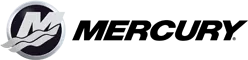Blue Sea OLED Remote – Pros, Cons & P12 Charger Use

Introduction
The Blue Sea OLED Remote For P12 Battery Chargers for Boats & Marine Engines is a purpose-built display unit that provides advanced monitoring and control of Blue Sea Systems’ P12 series battery chargers. Designed for demanding marine applications, this OLED Remote delivers crystal-clear visibility, real-time battery data, and intuitive navigation for onboard power systems. Whether you’re managing a sailboat, powerboat, or hybrid marine setup, this remote display simplifies complex battery management by placing vital information at your fingertips.
This marine-grade display is engineered to work in tandem with P12 chargers to show voltage, amperage, charge stage, battery status, and error alerts. Built to handle the harshest marine environments, the unit is waterproof, UV resistant, and optimized for low-light readability, making it a trusted companion for serious mariners.
Overview / What Is Blue Sea OLED Remote
The Blue Sea OLED Remote For P12 Battery Chargers is a premium remote display interface designed to function with Blue Sea’s P12 battery charger line. It uses an organic LED (OLED) display to communicate detailed battery system data, allowing users to monitor the status and health of their batteries from a centralized location.
This display improves safety, convenience, and efficiency onboard by eliminating the need to manually check chargers or battery terminals. It updates in real time, providing users with access to diagnostics, charge cycles, temperature levels, and system alerts. Thanks to its compact profile and IP66 rating, it can be flush-mounted on navigation stations or electrical panels.
Why Install a Blue Sea OLED Remote on Your Boat?
Battery chargers often operate behind the scenes, but in critical marine environments, visibility and control matter. Here’s why the Blue Sea OLED Remote For P12 Battery Chargers for Boats & Marine Engines stands out:
- Improved Monitoring: Displays live charger output, battery voltage, and health status
- Easy Integration: Plug-and-play connection with P12 chargers via remote port
- Marine-Grade Durability: Waterproof, corrosion-resistant, and UV-stable
- User-Friendly: Intuitive interface with dedicated buttons for each function
This remote ensures you’re always informed about your energy system, whether you’re running air conditioners at anchor or powering electronics offshore.
Installation Guide: How to Install Blue Sea OLED Remote
Installing the Blue Sea OLED Remote For P12 Battery Chargers is simple with just a few steps:
- Choose a visible location near your helm or electrical panel for optimal readability.
- Cut the panel to fit the included flush-mount template dimensions.
- Connect the included cable to the P12 charger’s remote port.
- Secure the display with stainless mounting hardware (provided).
- Power up the system and configure basic settings through the OLED menu.
It is important to avoid running the cable near high-interference AC lines and to follow ABYC marine electrical best practices. The setup takes about 15–30 minutes with basic tools.
Top Features of the Blue Sea OLED Remote
The OLED remote boasts a host of features that enhance safety and convenience:
- High Contrast OLED: Sharp visibility in both daylight and night conditions
- Charge Stage Display: Easily check bulk, absorption, float modes
- Error Notification: Displays fault codes for quick troubleshooting
- Multi-Battery Support: Works across multi-bank P12 systems
- IP66 Waterproof Rating: Suitable for exposed locations on deck or nav stations
This ensures better oversight over your boat’s electrical system, which is crucial for extended cruising or liveaboard situations.
Maintenance Tips
To ensure long-lasting performance from your Blue Sea OLED Remote For P12 Battery Chargers for Boats & Marine Engines, follow these simple maintenance tips:
- Keep the Display Clean: Use a soft cloth to remove salt spray or dust; avoid harsh solvents.
- Inspect Connections: Periodically check the cable connectors and terminals for corrosion or wear.
- Firmware Updates: Check Blue Sea Systems’ website or your charger’s interface for firmware upgrade compatibility.
- Check for Moisture: Even though IP66 rated, if installed near open water, monitor for signs of condensation.
Proactive care ensures the OLED remote performs reliably and accurately for years, even under constant marine exposure.
Expert Advice and Pro Recommendations
Marine professionals and electricians agree—the Blue Sea OLED Remote For P12 Battery Chargers is essential for those who want direct, real-time insights into their power system. Whether you’re managing AGM, Gel, Flooded, or Li-ion batteries, the remote helps ensure your batteries charge properly and perform optimally.
If you’re investing in a P12 charger, we highly recommend pairing it with this OLED display. It simplifies system checks and helps prevent costly failures due to unseen battery issues. Use code WELCOME5 to get 5% off your purchase at checkout: Blue Sea OLED Remote For P12 Battery Chargers.
Understanding OLED vs LCD Remotes for Marine Chargers
The OLED technology in this Blue Sea remote has key advantages over traditional LCD remotes:
- Higher Contrast: OLED pixels emit their own light, making the display more legible in bright sunlight or dim conditions.
- Faster Response: OLED screens update rapidly, making real-time voltage and amp readings instantaneous.
Unlike backlit LCDs which can appear washed out or be difficult to read from angles, OLEDs offer superior legibility in the marine environment. This makes them ideal for liveaboards, racers, and cruisers navigating in changing light conditions.
Compatibility with Modern Marine Power Systems
The Blue Sea OLED Remote For P12 Battery Chargers integrates seamlessly into today’s high-tech marine setups. It’s especially effective when combined with:
- Inverter/Charger Combos for hybrid or off-grid setups
- Battery Management Systems (BMS) in Li-ion banks
- NMEA 2000 Networks where centralized monitoring is preferred
Many advanced boaters and marine electricians pair it with gear from Yamaha Outboards and similar brands to streamline vessel performance and safety under all operating conditions.
Detailed FAQ Section
How do I troubleshoot the Blue Sea OLED Remote if it doesn’t power on?
First, check the connection between the P12 charger and the remote using the supplied cable. Ensure the charger itself is powered and functioning. Inspect both ends of the connector for corrosion or bent pins. If the display still doesn’t power up:
- Try a known working cable to rule out a cable fault
- Power cycle the P12 charger
- Ensure no firmware mismatch exists
If the screen powers on but shows incorrect data, refer to the manual for error codes or perform a soft reset through the interface.
Can I mount the OLED remote outside?
Yes, the unit has an IP66 rating, making it waterproof and dust-tight. However, it’s best to install it in a sheltered location like the helm, chart table, or under a hardtop. For outdoor installations, use a UV-protective faceplate and verify that the mounting seal is tight to avoid saltwater intrusion.
Prolonged exposure to sun may degrade visibility, although the OLED panel is built for brightness and contrast even under direct sunlight.
What data does the OLED remote show?
The Blue Sea OLED Remote displays the following:
- Battery voltage and current
- Charging stage: Bulk, Absorption, Float
- Error messages with code explanations
- Temperature data (when used with sensor)
This provides a complete overview of your charger’s performance, helping prevent overcharging or battery stress—especially valuable on longer voyages or unattended boats.
Does it work with other battery charger brands?
No, the OLED remote is engineered specifically for Blue Sea Systems’ P12 charger line. It connects via a proprietary port and may not interface with third-party chargers. Using it with incompatible products may result in no functionality or display errors.
For non-P12 systems, consider manufacturer-approved remotes or universal monitoring panels designed for multi-brand compatibility.
Is there a way to update the firmware?
Yes. Firmware updates may be available through Blue Sea Systems. Check their support page or product portal. To install:
- Download the firmware to a USB device
- Connect the USB to the P12 charger port
- Navigate through the charger’s interface or use the OLED remote if enabled
Keeping firmware updated helps fix bugs, improve compatibility, and unlock new features.
Conclusion
The Blue Sea OLED Remote For P12 Battery Chargers for Boats & Marine Engines is more than just a display—it’s a vital tool for ensuring electrical confidence onboard. With its intuitive interface, rugged design, and real-time data output, it complements the powerful P12 charger series perfectly.
Boaters seeking reliable battery management, especially those traveling offshore or managing complex electrical systems, will benefit greatly from installing this OLED remote.
Special Offer
WELCOME5 – Get 5% off storewide at allboatsupplies.com
🚀 Instant Assistance: Need help selecting the right product? Drop your contact in the chatbox at the bottom right corner, and our expert team will reply within 30 minutes with the best product suggestion for your boat — including a ready-to-use checkout link. We’re fast, knowledgeable, and always here for your boating needs!
No more guesswork — just message us and get a personalized checkout link fast!
Let us handle the hassle — expert support, quick replies, and smooth checkout. Your boat deserves the best.
🔥 Up to 5% OFF – Limited Time!
Use code WELCOME5 on Blue Sea OLED Remote For P12 Battery Chargers
Read More
For more helpful marine maintenance guides, check out our article on Sirius SXV300M1 Bundle Marine Antenna Review – Pros & Cons.