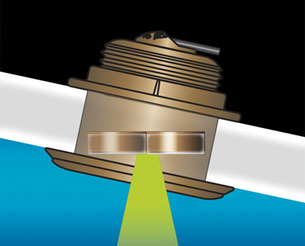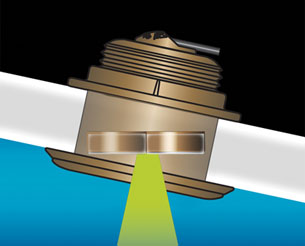Raymarine EV1 Sensor Core
$976.79 Original price was: $976.79.$879.99Current price is: $879.99.

Raymarine ACU-200 Actuator Control Unit
$1,159.94 Original price was: $1,159.94.$1,044.99Current price is: $1,044.99.
Fast delivery within 72 Hours
Raymarine ACU-100 Actuator Control Unit
$660.44 Original price was: $660.44.$594.99Current price is: $594.99.
Out of stock
SKU:
WT-RAYE70098
Category: Accessories
Brands:
Raymarine
The Raymarine ACU-100 Actuator Control Unit E70098 is designed for outboard lower units, providing precise control and monitoring for optimal performance. Learn more about its features and specifications.
Description
Raymarine Evolution ACU Specifications
| Model | ACU-100 | ACU-200 | ACU-300 | ACU-400 |
| E70098 | E70099 | E70139 | E70100 | |
| ||||
| Drive Current Output | Maximum continuous 7 A at supply voltage | Maximum continuous 15 A at supply voltage | Maximum continuous 5 A at supply voltage | Maximum continuous 30 A at supply voltage |
| Drive Clutch Output | No clutch connection | Up to 2.0 A continuous, selectable between 12 /24 V | No clutch connection |
|
| Connections |
|
|
|
|
| Nominal supply voltage | 12 V | 12 V or 24 V | ||
| Operating voltage range | 10.8 V to 15.6 V dc | 10.8 V to 31.2 V dc | ||
| Power consumption (standby) – main power supply | 300 mA (12V) | 300 mA (12/24 V) | ||
| Power consumption (standby) – SeaTalkng power supply | No power supply to SeaTalkng&nbs p; | 20 mA (12V) | ||
| SeaTalkng LEN (Load Equivalency Number) | 1 | |||
| SeaTalkng Power out | No power supply to SeaTalkng | 3 A at 12 V (fuse protected at 3 A) | ||
| Data connections | SeaTalkng | |||
| Installation environment | Operating temperature: -20°C to +55°C (-4°F to +131°F) Storage temperature: -30°C to +70°C (-22°F to +158°F) Relative humidity: max 93% | |||
| Waterproof rating | Connector panel: IPX2 Drive electronics: IPX6 | Drip resistant | ||
| Dimensions (W x H x D) | 180 mm x 140 mm x 52 mm (7.1 in x 5.5 in x 2.0 in) | 285 mm x 211.5 mm x 64.5 mm (11.2 in x 8.3 in x 2.5 in) | ||
| Weight | 0.6 kg (1.32 lbs) | 2.2kg (4.84 lbs) | ||
| Conformance | Europe: 2004/108/EC Australia and New Zealand: C-Tick, Compliance Level 2 | |||
Additional information
| Weight | 5 lbs |
|---|---|
| Google Part Number |
E70098 |
| Google Product Category |
340 |
Related Products
Airmar 33-493-01 Paddle Wheel Spares Kit For S800 ST800
SKU:
WT-AIR3349301
Airmar B164 1KW Bronze TH 20 Deg Tilt 8 Pin Garmin
SKU:
WT-AIRB164208G
Airmar B164 1KW Bronze TH 20D Tilted Element Lowrance
SKU:
WT-AIRB16420BL
Airmar B175C-0-H 0d Tilt With Humminbird 7-Pin MM Cabl
SKU:
WT-AIRB175C0HHB
Airmar B175C-0-H 0d Tilt With No Connector MM Cable
SKU:
WT-AIRB175C0H0