Raymarine Axiom2 Pro 12S HybridTouch chartplotter with single channel CHIRP sonar and Lighthouse North America Chart
Model: E70655-00-102
Axiom 2 Pro S combines chartplotter, sonar, radar, autopilot, and video into a powerful all-in-one navigation system. Plan your next cruise and get underway confidently with Axiom 2 Pro’s HybridTouch™ — a simple touchscreen and keypad experience made possible by the intuitive LightHouse operating system. Use Axiom 2 Pro as a single GPS chartplotter or create a network of multiple Axiom displays with a simple RayNet cable connection. More than just a chartplotter, Axiom Pro 2 S features an integrated high CHIRP sonar, the ideal sonar for reliable depth soundings and underwater discovery.
Get underway quickly with Axiom 2 Pro’s powerful 6-core processor. Chartplotter, radar, autopilot, and video are integrated seamlessly and faster with the super intuitive LightHouse operating system.
Axiom 2 Pro’s HydroTough™ nano-coating technology repels water for reliable touchscreen control, enhanced colors, and excellent sunlight visibility.
Smart backlighting and an ambient light sensor automatically adjust display brightness for day and evening lighting conditions.
Plan and plot your course with HybridTouch™ control and take command with reliable keypad control when seas are rough.
Customize your Axiom 2 Pro with interchangeable keypads. Choose a dedicated Evolution autopilot keypad or user-programable soft keys.
Axiom 2 Pro offers a suite of powerful features to help you optimize your performance under sail.
Axiom is preloaded with over 500 racing and cruising sailboat polar profiles. Load your polar profile and see how you measure up against your boat’s maximum potential. View real-time, dynamic laylines on your chart based on polars or fixed angles.
Adjustable race timers, data dashboards, and a SmartStart™ starting line tool help you anticipate and visualize the start of your race. See line bias, time to burn as well as the favored end. Cross the line on time, at maximum power.
Sailing and tactical-specific dial indicators let you see the direction to steer at a glance to maximize your boat’s Velocity Made Good (VMG) to windward. Trimming sails for optimum performance is now easier than ever.
Specifications
| Physical |
| Dimensions (Trunnion mounted) |
Height: 246.13 mm (9.69 in), Width: 388.5 mm (15.3 in), Depth (including cables): 233.4 mm (9.18 in) |
| Dimensions (Surface/Flush mounted) |
Height: 222.8 mm (8.77 in), Width: 358.03 mm (14.1 in), Depth (including cables): 233.4 mm (9.18 in) |
| Connections |
| Ethernet connection |
2 RayNet (10/100/1,000 Mbits/s) ports |
| NMEA 2000 connection |
DeviceNet connector |
| Wi-Fi |
Multiband – 2.4GHz, and 5Ghz 802.11b/g/n |
| Bluetooth |
v4.0 |
| Accessory connection |
USB Micro B |
| Internal storage |
64GB Solid State |
| External storage |
2 front mounted MicroSDXC card slots |
| Digital Video and Audio |
HDMI Out Micro connector type D |
| Analog video connections |
BNC Analog video input (on power cable) |
| Analog audio connections |
RCA connectors via power cable |
| External GPS anternna |
TNC connector |
| Power |
| Power consumption @ 12 V dc |
29.88 W |
| Power consumption @ 24 V dc |
28.8 W |
| Operating voltage range |
8 V dc to 32 V dc |
| Nominal supply voltage |
12 V dc / 24 V dc |
| Off current @ 12 V dc |
11 mA (0.13 W) |
| Off current @ 24 V dc |
18 mA (0.43 W) |
| LEN (NMEA 2000 Load Equivalency Number) |
1 |
| Current |
5A |
| Fuse rating |
15A |
| GPS (GNSS) |
| Position Accuracy |
Without SBAS: ≤ 15 metres 95% of the time, With SBAS: ≤ 5 metres 95% of the time |
| Geodetic Datum |
WGS-84 (alternatives can be selected on the MFD) |
| Satellite Differential Type (SBAS) |
WAAS (United States), EGNOS (Europe), MSAS (Japan), GAGAN (India), QZSS (Japan) |
| Channels |
Track up to 28 satellites simultaneously |
| GNSS compatibility |
GPS, Galileo, GLONASS, Beidou |
| Refresh rate |
10 Hz (10 times per second) |
| ENVIRONMENTAL |
| Operating temperature |
-25°C to +55°C (-13°F to 131°F) |
| Waterproof rating |
IPx6, IPx7 |
| Display |
| Size (diagonal) |
12.1″ |
| Resolution |
1280 x 800 WXGA |
| Viewing angle |
Top 88° / Bottom 88° / Left 88° / Right 88° |
| Type |
IPS (In-Plane Switching) |
| Viewing angle |
Top 88° / Bottom 88° / Left 88° / Right 88° |
| Illumination |
1200 nits / 1200 cd/m2 |
What’s in the Box:
- Axiom2 Pro 12S
- Suncover
- Gasket
- Trunnion knobs (x 2)
- Trunnion bracket (Axiom 2 Pro 9 and 12 Only)
- Optional grounding connection (Screw (M3x5), Spring washer (M3), Crimp terminal (M3))
- DeviceNet to SeaTalkng adaptor cable 1m (3.28 ft)
- RayNet (Female) to RayNet (Female) network cable 2 m (6.56 ft)
- Mounting fixings x4
- Documentation
- Power/Video/Audio cable 1.5 m (4.92 ft)
- Lighthouse North America Chart





















































































































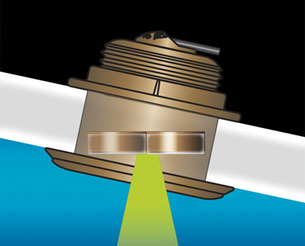
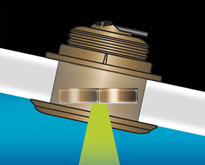









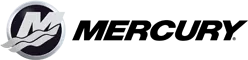






Reviews
Clear filtersThere are no reviews yet.