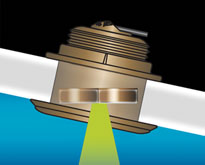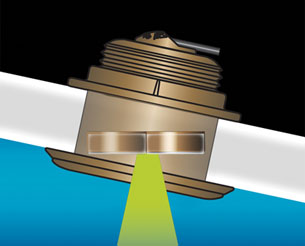Raymarine RAY53 VHF Radio
$549.44 Original price was: $549.44.$494.99Current price is: $494.99.

Raymarine Element 7S No Transducer Navionics Plus USA and Canada
$721.49 Original price was: $721.49.$649.99Current price is: $649.99.
Fast delivery within 72 Hours
Raymarine Element 7S No Transducer No Chart
$549.44 Original price was: $549.44.$494.99Current price is: $494.99.
Out of stock
SKU:
WT-RAYE70531
Category: GPS Fishfinder Chart Plotter
Brands:
Raymarine
“Experience seamless navigation with the Raymarine Element 7S E70531, featuring a 7.0″ MFD display, built-in High CHIRP sonar, and support for Raymarine LightHouse charts. Ideal for outboard lower unit installations, this GPS navigation system provides fast and accurate 10Hz GPS/GNSS sensor and customizable user interface.”
Description
Raymarine Element 7S 7.0" MFD, No Chart
Model: E70531
- Support for Raymarine LightHouse™ charts, Navionics, and C-MAP
- Safely navigate busy waterways with an optional Quantum™ wireless radar and AIS receiver
- Built-in High CHIRP sonar for depth and bottom contour imaging
- Map uncharted areas with Raymarine RealBathy™ personal sonar mapping
- Connect with NMEA2000 compatible AIS, autopilot, sailing instruments, engines, tanks, and VHF
- From sailing to power cruising to fishing, the LightHouse Sport OS is easy to customize to your type of boating
- An oversized waypoint key for quick and easy marking of your favorite locations
- Three user-programmable quick keys to access your favorite pages with one button push
- Live menus let you customize charts while seeing the navigation display change in real time
- Category-leading quad-core processor delivers fast chart redraw and responsive performance
- Fast and accurate 10hz GPS/GNSS sensor
- Rugged design and backed by Raymarine’s three-year warranty (product registration required)
The Element S series of navigation displays gives you the freedom to enjoy the open waters—Select your destination and let Element’s fast and accurate 10Hz GPS/GNSS lead the way. Engineered for simplicity and affordable performance, Element S will quickly become your trusted cruising companion. A quad-core processor offers responsive performance and Element’s all-weather, sunlight viewable displays deliver chart and navigation data in beautiful color. Element’s simple and straightforward LightHouse Sport operating system lets you navigate with confidence. Once underway, Element S will keep you on course with a smart list of user-friendly features, such as AIS target overlays, autopilot integration, and sailing instruments displays.
Specifications
| Display Size | 7.0″ Optically Bonded LCD |
| Display Resolution | 800 x 480 WVGA |
| W x H x D (mm) | (9.5 x 5.3 x 2.4 inches) |
| Product Weight (lbs) | 3.0 |
| Voltage | 12V DC (8V to 16V DC) |
| Power Consumption (max 12V DC) | 15 Watts |
| GNSS / GPS | Built-in GPS/GLONASS |
| Sonar Type (Built-in) | Single channel High CHIRP Sonar with 9 pin connector. Supports CPT-S transom and thru-hull transducers |
| Sonar Depth | CHIRP Sonar = 274m (900 feet) |
| Radar | Quantum wireless CHIRP compatible Wi-Fi only connection |
| Doppler Radar | N/A |
| MARPA | N/A |
| NMEA2000 | 1 x NMEA2000 port (DeviceNet microC) |
| Supported NMEA2000 Networking | INPUT: NMEA2000 Compatible Engines (Max 2) – NMEA2000 Compatible Tank Sensors (Max 4) – Heading Sensor (for Chart Stabilization) |
| SeaTalkng | Requires A06045 DeviceNet female (F) adapter cable – 400mm |
| Wi-Fi | WiFi – 802.11 b / g / n |
| Cartography Optional | Raymarine LightHouse NC2, Navionics, C-MAP Essentials, C-MAP 4D MAX+, and compatible with all charts listed on Raymarine Chart Store. |
| Tides & Currents | Requires LightHouse LNC2, Navionics or *C-MAP |
| Sonar Mapping | Raymarine RealBathy and Navionics SonarChart Lice |
| Waypoint / Routes / Tracks | 5,000 wpts / 200 wpt groups / 50 rts – 250 wpt max / 15 tracks – 10,000 max trk pts |
| External Memory | 1 x microSD slots |
| Dimensions | 240 x 135 62mm |
What’s in the Box:
- Element 7 S display
- Surface mount gasket
- Suncover
- Trunnion knobs x2
- Documentation pack
- Trunnion bracket
- Surface mount stainless steel fixings x4 (M4x40 machine screw, M4 flatwasher, M4 lockingnut)
- Power / NMEA2000 cable (includes 1.5m (4.92ft) power lead and 0.5m (1.64ft) NMEA2000 lead).
Additional information
| Weight | 9.06 lbs |
|---|---|
| Google Part Number |
E70531 |
| Google Product Category |
2178 |
You may also like
Raymarine 1.5m Right Angle Power and NMEA2000 Cable
SKU:
WT-RAYR70561
Raymarine 1.5m Straight Power and NMEA2000 Cable For Element and Axiom
SKU:
WT-RAYR70523
Raymarine A06045 Devicenet Female Adapter Cable
SKU:
WT-RAYA06045
Raymarine A80312 4M Extension Cable For CPT-DV And CPT-DVS
SKU:
WT-RAYA80312
Raymarine CPT-S Bronze TH 0D Chirp Transducer
SKU:
WT-RAYA80446
Raymarine CPT-S Bronze TH 12D CHIRP Transducer
SKU:
WT-RAYE70340
Raymarine CPT-S Conical High CHIRP Transom Mount
SKU:
WT-RAYE70342
Related Products
Airmar B164 1KW Bronze TH 12D Tilted Element 10P Furuno
SKU:
WT-AIRB1641210F
Airmar B164 1KW Bronze TH 20D Tilted Element Lowrance
SKU:
WT-AIRB16420BL
Airmar B175C-0-H 0d Tilt With Garmin 12-Pin MM Cable
SKU:
WT-AIRB175C0H12G
Airmar B175C-0-H 0d Tilt With Humminbird 7-Pin MM Cabl
SKU:
WT-AIRB175C0HHB
Airmar B175C-0-H 0d Tilt With Navico 9-Pin MM Cable
SKU:
WT-AIRB175C0H9N
Airmar B175C-0-H 0d Tilt With No Connector MM Cable
SKU:
WT-AIRB175C0H0
Airmar B175C-0-M 0d Tilt With No Connector MM Cable
SKU:
WT-AIRB175C0M0