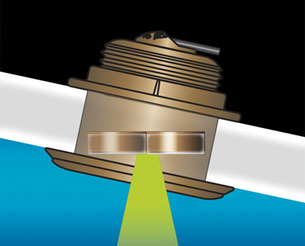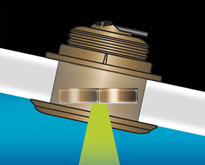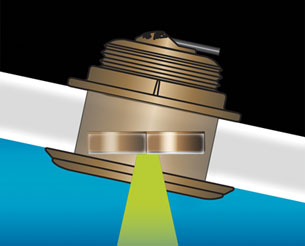Raymarine A80262 RayNet Right Angle Adapter Male to Female
$55.49 Original price was: $55.49.$49.99Current price is: $49.99.

Rocker On-Off-Momentary Lighted
$35.51 Original price was: $35.51.$31.99Current price is: $31.99.
Fast delivery within 72 Hours
Raymarine RMK10 Remote Keypad with Landscape and Portrait Faceplates
$554.99 Original price was: $554.99.$499.99Current price is: $499.99.
Out of stock
SKU:
WT-RAYT70293
Category: GPS Accessories
Brands:
Raymarine
“Raymarine RMK10 T70293 Remote Keypad with landscape and portrait faceplates, designed for outboard lower unit control, offers full control of Raymarine MFDs from any mounting location, with dedicated keys and multifunction rotary controller.”
Description
Raymarine RMK10 Remote Keypad – Portait and Landscape Faceplate
Model: T70293
The new Raymarine RMK-10 Remote Keypad is an ultra-compact wired keypad accessory that provides full control of aSeries, cSeries, eSeries, eS Series and gS Series Multifunction Displays (MFDs) from any mounting location.
The fully backlit RMK-10 includes dedicated keys for home, menu, zoom in/out, window control, waypoint management, power/brightness, as well as Evolution autopilot control.
RMK-10 also features the same multifunction rotary controller with the integrated cursor pad found on eS Series multifunction displays
The RMK-10 can be surface-mounted or flush-mounted.
The RMK-10 is the perfect solution for controlling MFD’s mounted beyond arm’s reach, or in overhead electronics boxes. Instead of reaching for the MFD, the RMK-10 brings the system’s controls to you.
For the ultimate in convenience, mount the RMK-10 in the arm of your favorite helm chair. Now it’s easy to sit back, relax and enjoy the ride on autopilot, while still being able to interact with your navigation system.
RMK-10 is also great for bringing remote system control to secondary monitors and onboard LCD TV sets connected to the VGA or HDMI output of select e-Series, eS-Series and gS-Series displays. Now you can see and control your Raymarine navigation system from a below-deck navigation table, salon or stateroom.
Utilizing Raymarine’s RayNet high speed networking, the RMK-10 can be setup to control a single multifunction display, or multiple displays mounted at the same location. When controlling multiple displays on the same helm, the RMK-10 provides seamless control across all of the displays.
When used with aSeries or gS Series Multitouch displays, the RMK-10 brings full HybridTouch™ control capability to these products. The RMK-10 integrates seamlessly with the LightHouse II user interface and allows the navigation system to be operated solely by touch, by keypad, or any variation between.
Specifications
| General | |
| PoE class | Class 1 |
| Nominal supply voltage | 12 / 24 V dc |
| Operating voltage range | 10.8V dc to 31.2V dc |
| Power consumption | 3.84W |
| Waterproof rating | IPX6 |
| Network / power | 1 x RayNet connector, (gS Series – 1000 Mb/s plus PoE), (aSeries , cSeries, eSeries – 100 Mb/s) |
What’s in the Box:
- Keypad
- RayNet network cable 2m (6.6ft)
- Right angled power cable 2m (6.6ft)
- Mounting gasket
- 4 x mounting fixings
- Documentation pack
- Portrait Faceplate
- Lanscape Faceplate
Additional information
| Weight | 2.1 lbs |
|---|---|
| Google Part Number |
T70293 |
| Google Product Category |
2178 |
Related Products
Airmar 33-493-01 Paddle Wheel Spares Kit For S800 ST800
SKU:
WT-AIR3349301
Airmar B164 1KW Bronze TH 0 Deg Tilt 8 Pin Garmin
SKU:
WT-AIRB16408G
Airmar B164 1KW Bronze TH 20 Deg Tilt 8 Pin Garmin
SKU:
WT-AIRB164208G
Airmar B164 1KW Bronze TH 20D Tilted Element 10P Furuno
SKU:
WT-AIRB1642010F
Airmar B164 1KW Bronze TH 20D Tilted Element Raymarine
SKU:
WT-AIRB16420RAY
Airmar B175C-0-H 0d Tilt High CHIRP With MM Connector
SKU:
WT-AIRB175C0HMM
Airmar B175C-0-H 0d Tilt With Garmin 12-Pin MM Cable
SKU:
WT-AIRB175C0H12G