Xantrex Remote Panel for TrueCharge™2
Advanced Remote for Monitoring and Full Control of Battery Charger Performance.
Model: 808-8040-01
UPC: 715535897598
- Gives the user flexibility to set maximum charger output current
- Can be used to operate two chargers in parallel to increase output capacity
- Allows the charger to be powered on or placed into standby while AC power is connected
- Programs the charger for battery type and temperature
- Displays faults and warnings, basic battery level and settings
- Displays the current status of each battery or each battery bank
- Simple push buttons to set charger mode
- Allows for activation and termination of equalization
The TRUECHARGE 2 Remote Panel is designed for use with TRUECHARGE 2 Battery Chargers. This full-function remote allows you to monitor and control battery charger performance from a remote location, including features not accessible from the charger?s onboard display. The TRUECHARGE 2 Remote Panel reads like a fuel gauge and displays critical information on charging of battery banks. It is very easy to install, read and operate, connecting with the battery charger through the included telephone cable.
This remote panel (part# 808-8040-01) is compatible with the following part numbers: 804-1220-02, 804-1240-02, 804-1260-02, 804-2410, 804-2420 and 804-2430.
What’s in the Box:
- TRUECharge2 remote panel
- Two 7.6 m (25′) communication cable
- Mounting template and 1 1/2″ NPT locknut for mounting








































































































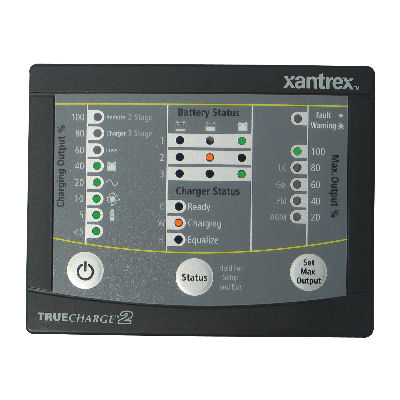




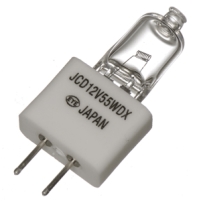



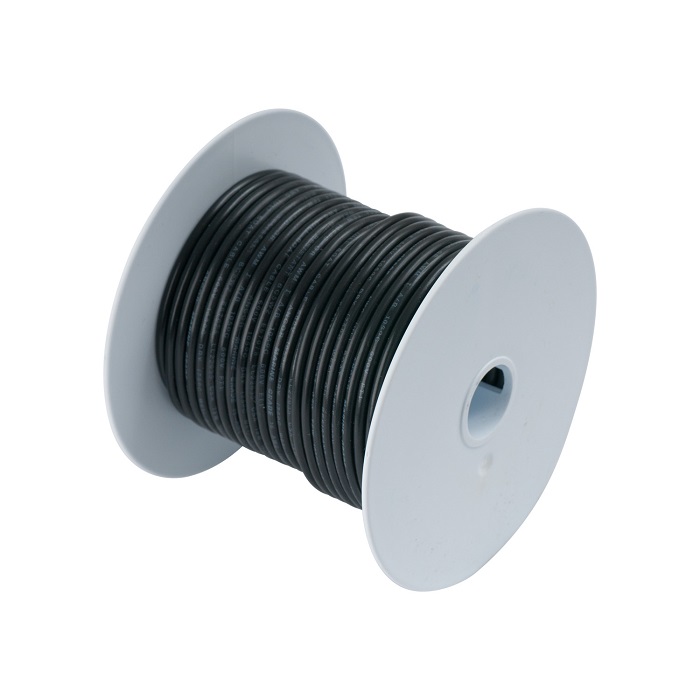
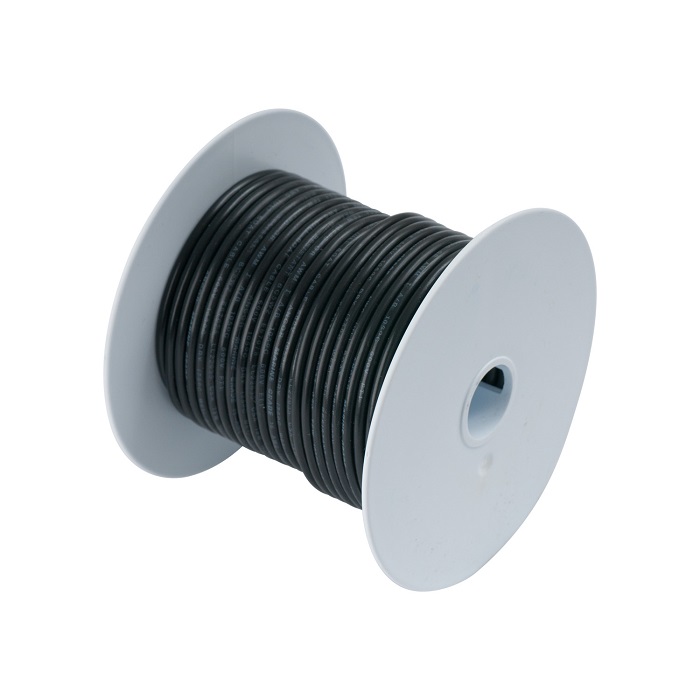











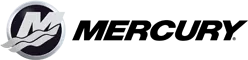






Reviews
Clear filtersThere are no reviews yet.